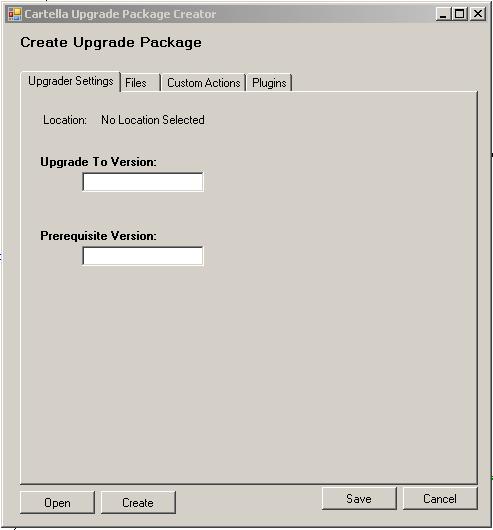Getting Started
Getting Started
First you must get a copy of the Cartella Upgrade Package Creator
Run the Upgrade package Creator and you should see an image like this
Now in the bottom left corners there are Open and Create Buttons. Open opens an existing package for editing. Create creates a new package.
Now you must fill in the Upgrade to Version and Prerequisite Version fields. Upgrade to Version fields is what version of Cartella the upgrade package will upgrade the site to. The prerequisite version specifies what the version must be before the upgrade can start. The versions can be specified as a decimal.
 Caution
CautionThe versions are entirely specified by these fields. They have nothing to do with the DLL versions. Make sure to be careful about the version numbers.