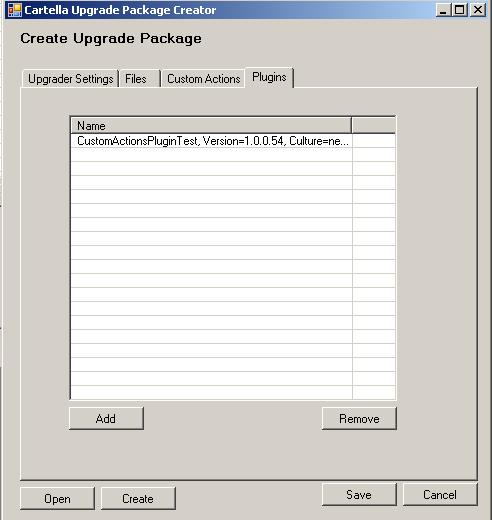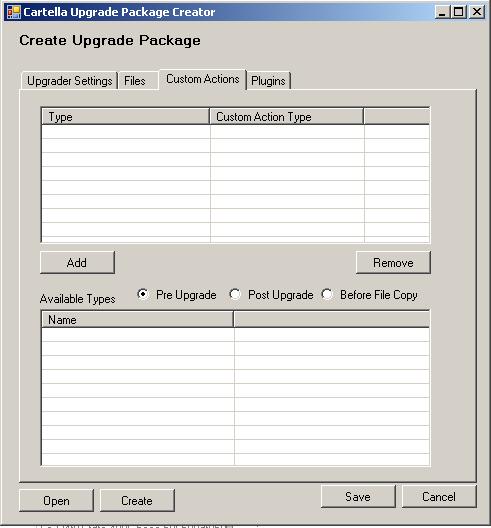Often times during an upgrade, it might be necessary to perform arbitrary code. There are three different types of customizable points in the upgrade. You can add pre-upgrade, post-upgrade, and before FileCopy actions. The pre-upgrade will be run immediately before the upgrade starts and post immediately afterwards. Before FileCopy allows you to look at the file before it is copied and decide whether the file should be copied or not.
Customizable points
Deploy Custom Actions
Once you have built your dll containg the custom functionality, find its location on disk.
In the Upgrade Package Creator go to the plugin tab (the last tab) and add the DLL by clicking the add button and browsing to the DLL.
Now go to the "Custom Actions" tab. Now click down below on the plugin you want to add and specify the type of plugin it is by choosing one of the radio button options. There are 3 options:
Pre Upgrade: This can be only used with an Upgrade Action. This means that the action is run before all of the default upgrade actions.
Post Upgrade: This can be only used with an Upgrade Action. This means that the action is rab after all of the default upgrade actions.
Before File Copy : This can only be used with a before file copy action.
Now press the add button to add the plugin to the upgrader package.