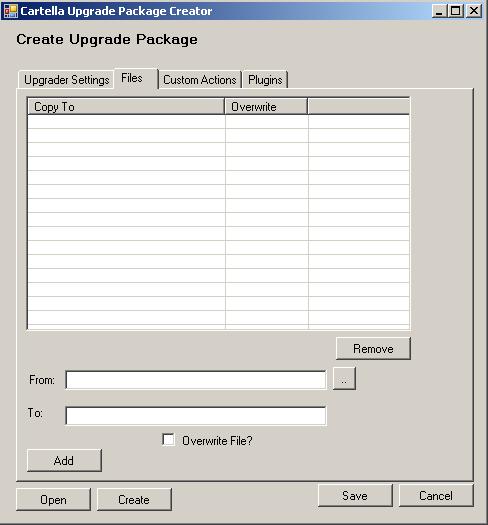When doing an upgrade, you are going to want to move in new files and/or overwrite new files to their Cartella Site Instance. This can be accomplished in the files tab.
Click on the files tab which is the second tab in the tab menu.
You will now see this view
The table shows which files are going to be displayed and moved into the new site during the upgrade. You can specify a new file by clicking on the ‘..’ button next to the from field. Then you must specify where it is copied to relative to the Views folder in the site. The “Overwrite File?” check box specifies whether the file copy should overwrite the file if it already exists. After that is specified you should press the add button to add it to the package.
You may remove files by selecting them in the list view and then pressing remove.