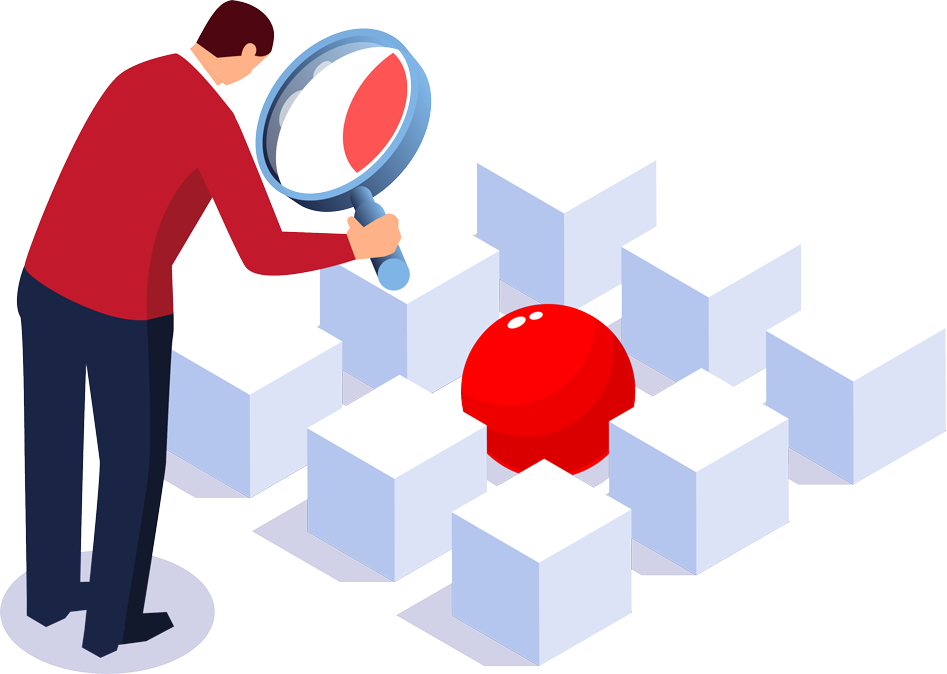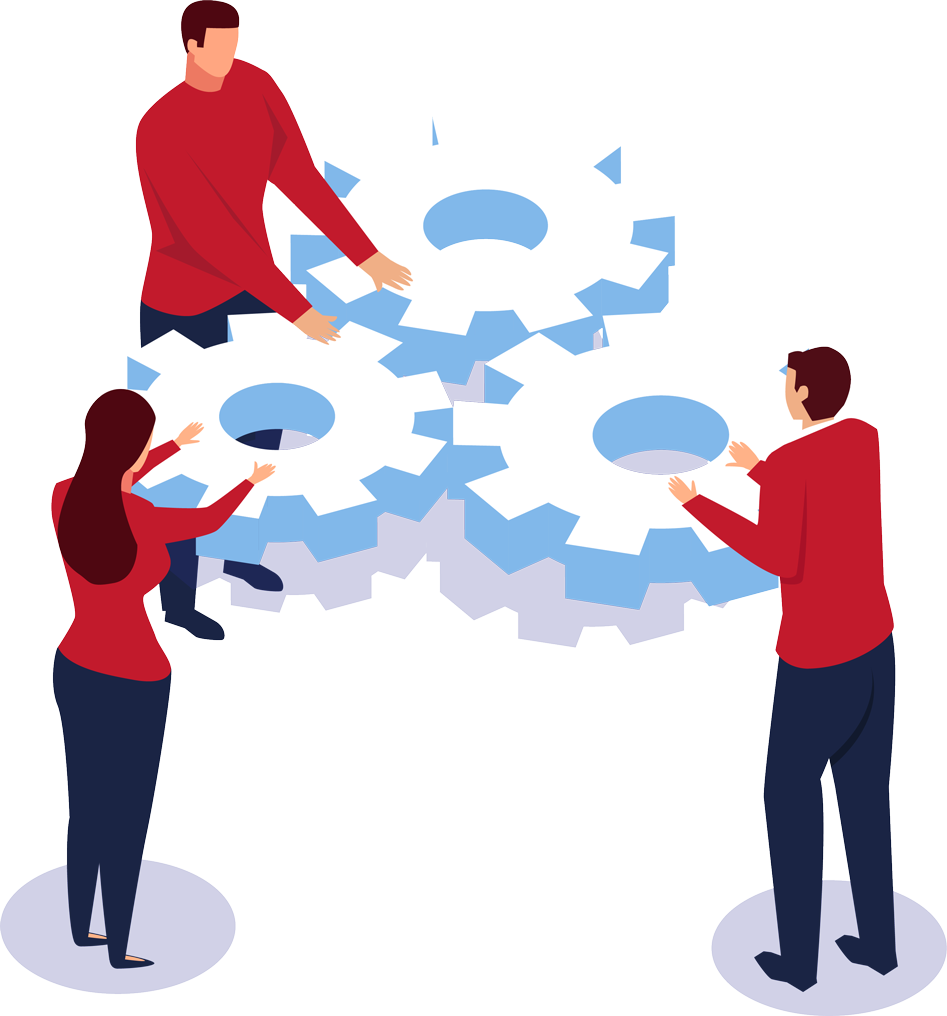Welcome to the Ingeniux Support Portal
Your hub for Ingeniux documentation, downloads, learning resources, and community.
Product Documentation
Learn everything there is to know about Ingeniux CMS Version 10, from installation to custom development. Our detailed documentation helps ensure users get the most out of the platform.
Learn everything there is to know about Ingeniux CMS Version 9, from installation to custom development. Our detailed documentation helps ensure users get the most out of the platform.
Learn everything there is to know about Ingeniux Cartella, from installation and set up to using and troubleshooting. Our detailed documentation helps ensure users get the most out of the platform.
Latest News
Ingeniux CMS Winter 2025 Release - 10.6.378
Ingeniux CMS Winter 2025 release - build 10.6.378, the latest update to Ingeniux CMS 10.6, is now available. Highlights for this release are listed below, and a complete description of all additional changes has been added to the Ingeniux CMS Version 10.6 Release Notes.
CMS 10.6.342, the latest update to Ingeniux CMS 10.6, is now available. Highlights for this release are listed below, and a complete description of all additional changes has been added to the Ingeniux CMS Version 10.6 Release Notes.
Ingeniux is pleased to announce the availability of Ingeniux CMS 10.6, which includes a UI update and many improvements and fixes. Major updates are highlighted below and a complete description of all changes is available in the Ingeniux CMS Version 10.6 Release Notes.
Hit the Ground Running: Tutorials for New CMS Users

Getting Started in Ingeniux CMS
This series of video tutorials will teach users new to Ingeniux CMS the basics for working in the platform, including how to navigate the CMS, understand user settings, and work with site content.

This comprehensive introduction to the CMS dashboard demonstrates how to navigate and customize the entry screen to the platform.

Learn how content items are structured in the CMS Site Tree and how to perform important actions - like copy, rename, and delete.

Asset Management Tips and Tricks
Discover tips and tricks for working with assets in the Ingeniux CMS Asset Management System.

Ingeniux 360 Program
This premium professional services program is designed to help site administrators, developers, and strategists get the most out of Ingeniux implementations.