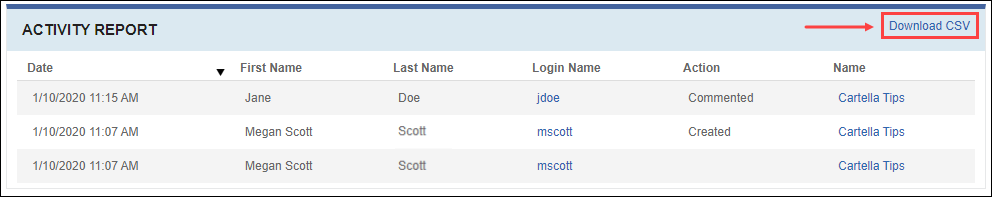Downloading CSV Files in Modules
Prerequisites: Users require folio administrator+ permissions
in the parent folio or module to complete this task.
Note
Users who have both folio and
site administrator permissions, see Viewing User Activity Report in Cartella Site Settings for
details to download an activity report for the full Cartella site.
Download a CSV file of the module Activity
Report information within the past 30 days.
To download the module Activity Report CSV: