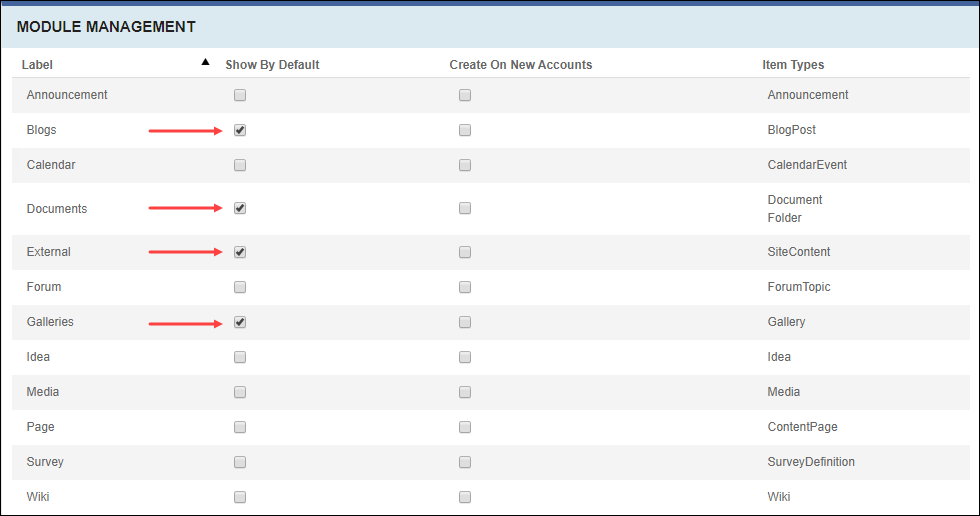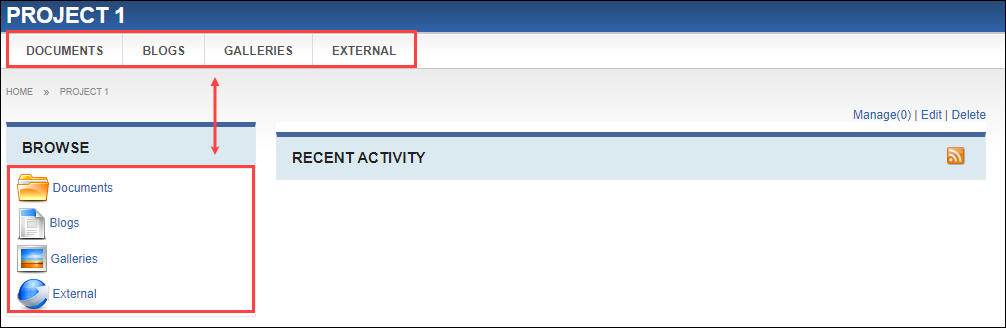Showing Modules by Default
Prerequisites: Users require site administrator permissions
to complete this task.
Selecting the Display by Default checkbox automatically makes the module available to users with permissions when you create any folio or sub-folio. By default, Cartella selects the Show by Default checkbox for document, blog, gallery, and external modules to display in each folio. Clearing the Display by Default checkbox makes the module unavailable to users by default upon folio creation.
Note
If you clear the Display by Default
checkbox, a folio administrator or moderator with permissions can create and
make the module available in the specific folio in the Folio Manager area. See
Folio Administration for details.
Note
Click the headers to sort the columns in ascending or descending
order in the Module Management table.
To display modules by default: