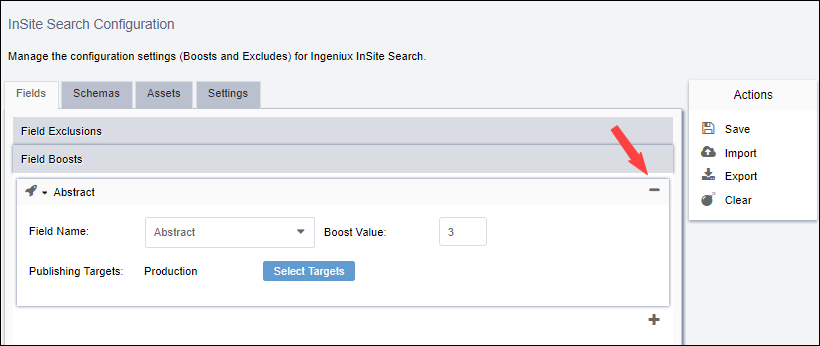To delete an exclusion or boost:
- Navigate to .
- Select the Fields tab.
- Click the Delete this item button (-) within either the
Field Exclusions area or the Field Boosts
area.
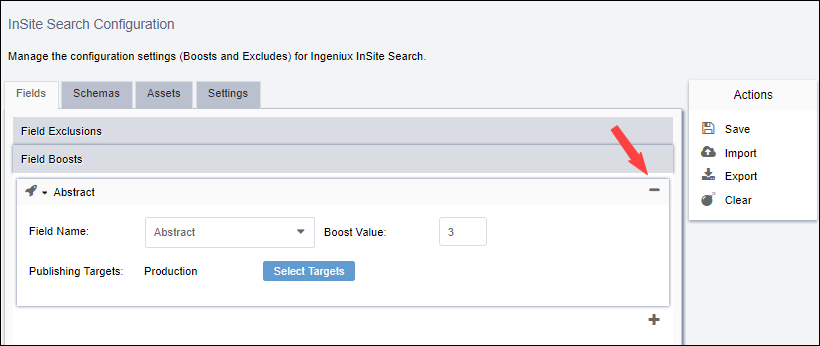
- On the dialog that displays to confirm the deletion, click
OK.
- Click Save in the Actions menu.