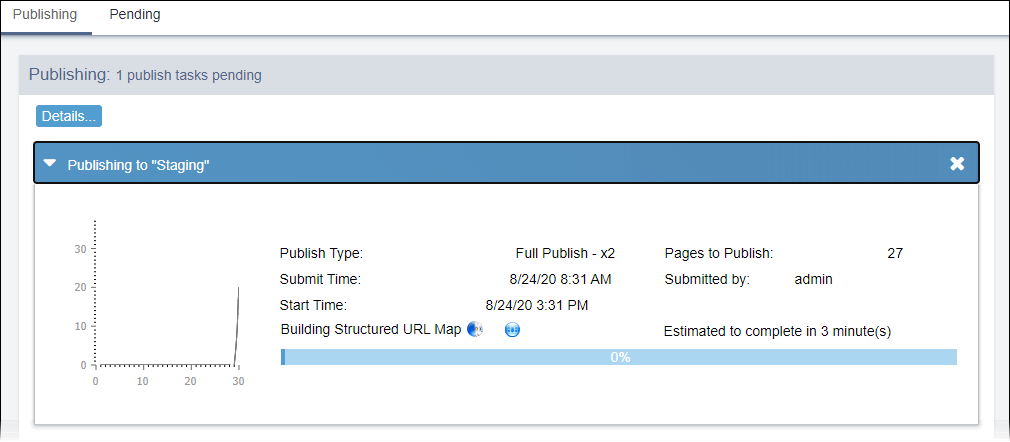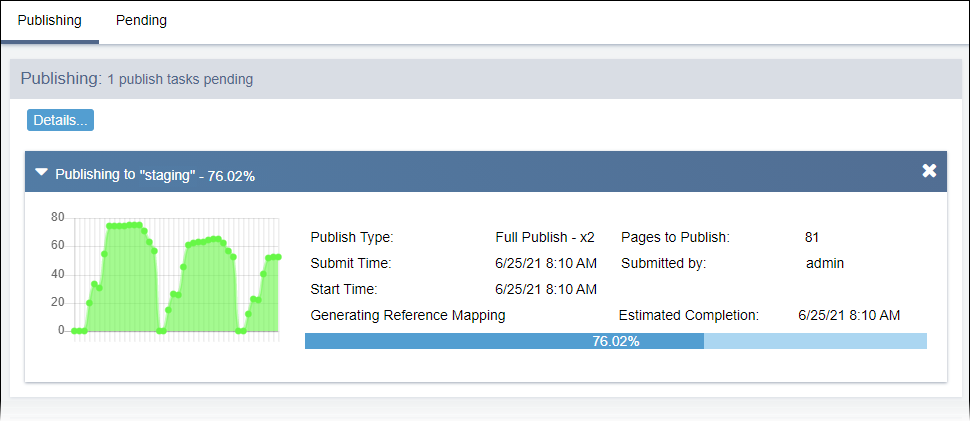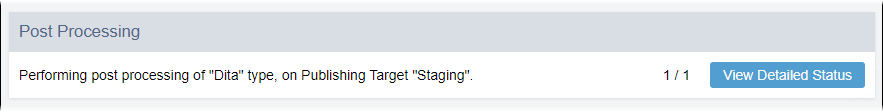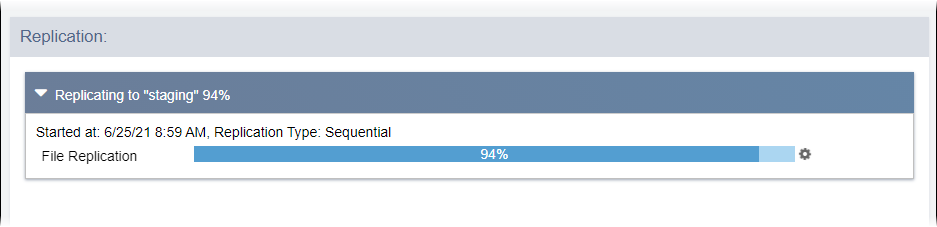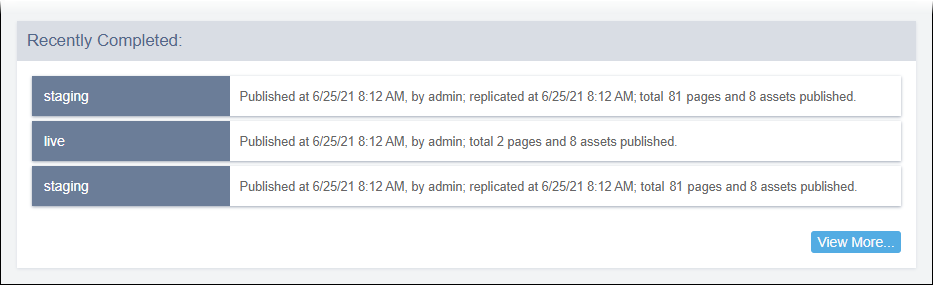Accessing Publishing Details
Prerequisites: See Publishing Prerequisites for details.
Users with permissions can access in-progress and recently completed publish and
replication data in the Publishing view.
Note
If users queue other publishing sessions
behind the current session, the queue details display in the Pending view.
To access publishing data: