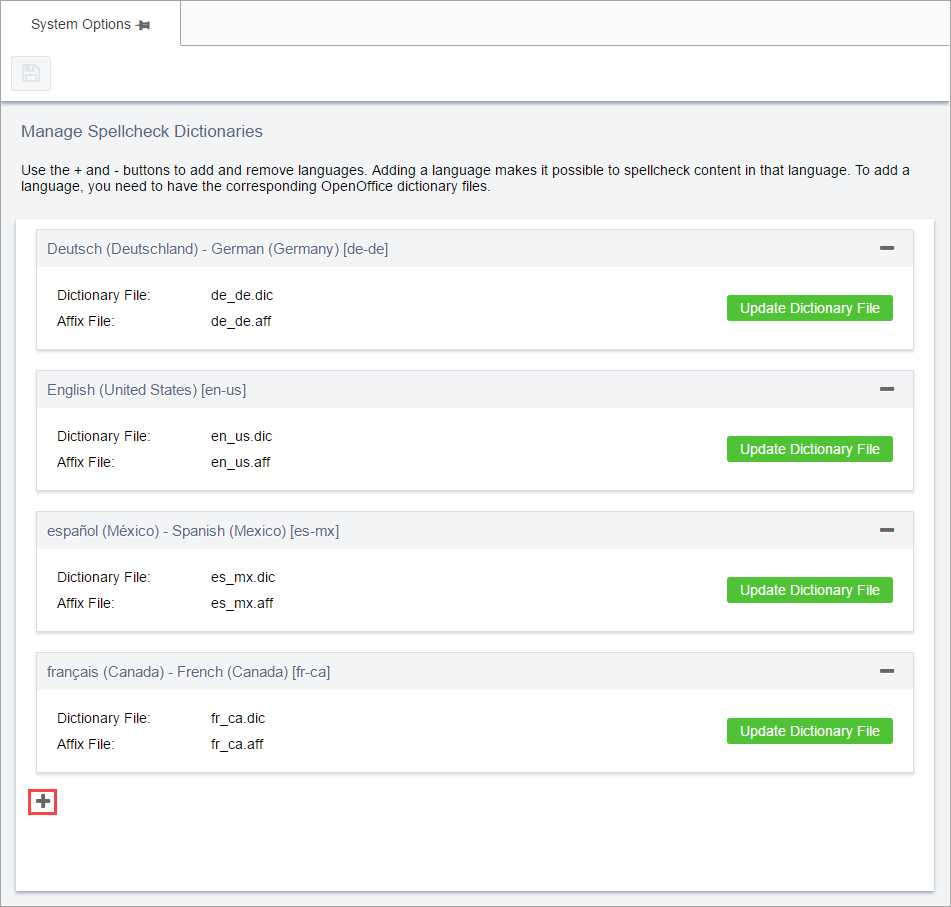To add a language dictionary:
- Navigate to .
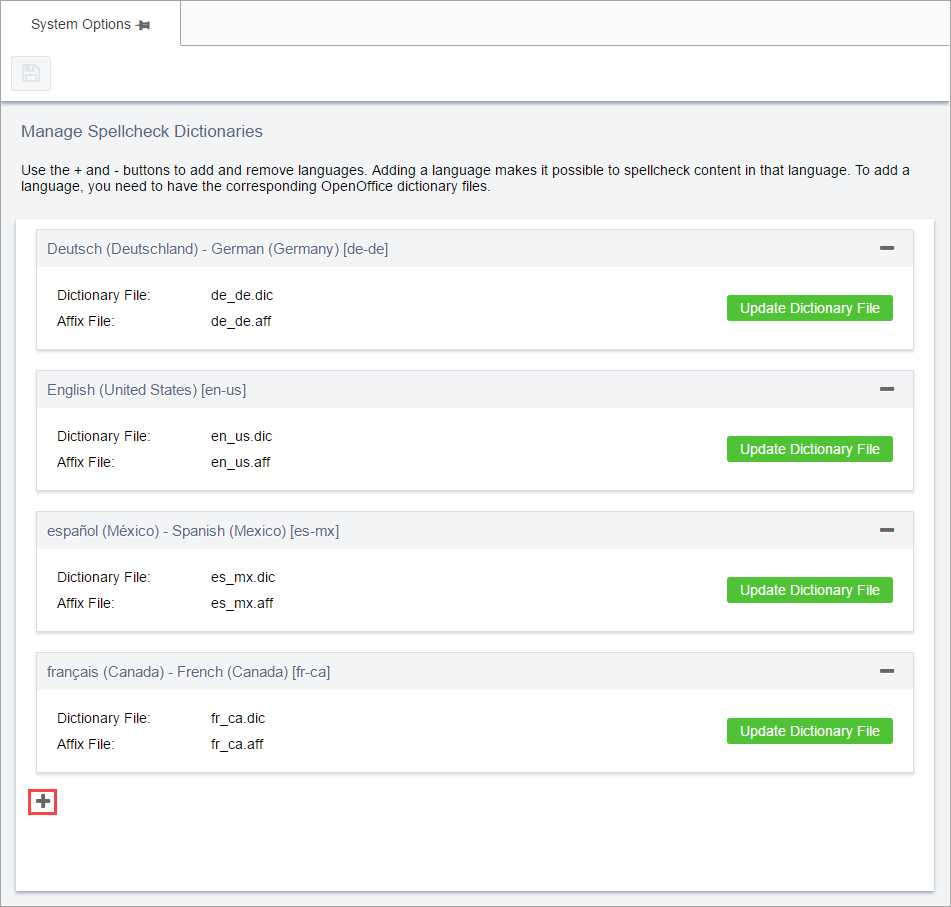
- Click the Add Dictionary button (+). The language search
field displays.
- In the search field, begin typing the dictionary language that you'd like to add in
the search field. A filtered list of possible matches display.
- Select the appropriate language dictionary from the list.
- Click the Add Spell-Check dictionary for the new language
button (+).