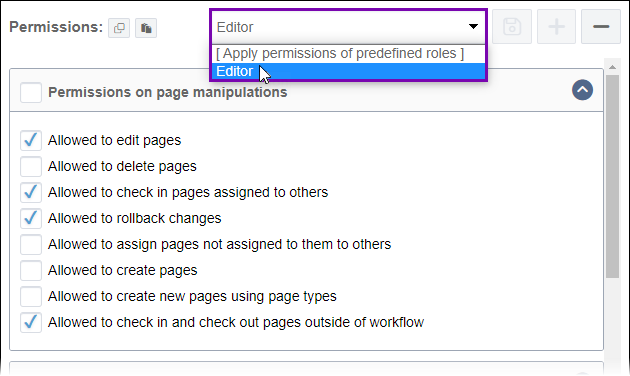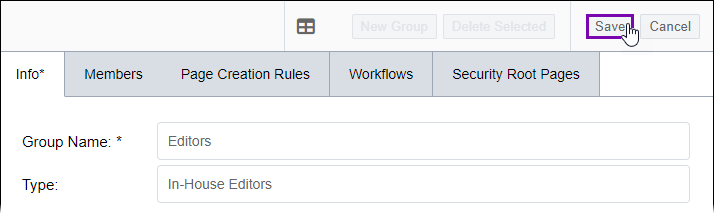CMS 10.3+ Using Roles in Groups
Prerequisites: CMS 10.3+ must be installed. See CMS Statistics to check the site
version.
In Ingeniux CMS 10.3+, administrators can apply preselected sets of permissions (i.e., roles) to groups rather than manually selecting permissions.
To use a role in a group: