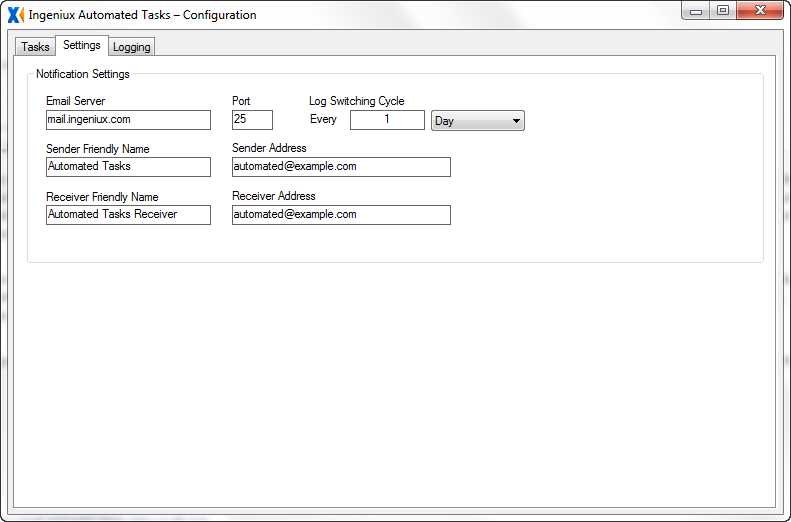Setting Email Notifications for Automated Tasks
The Automated Tasks Configuration Application sends email notifications in the event of errors.
To configure email settings:
The Automated Tasks Configuration Application sends email notifications in the event of errors.
To configure email settings: