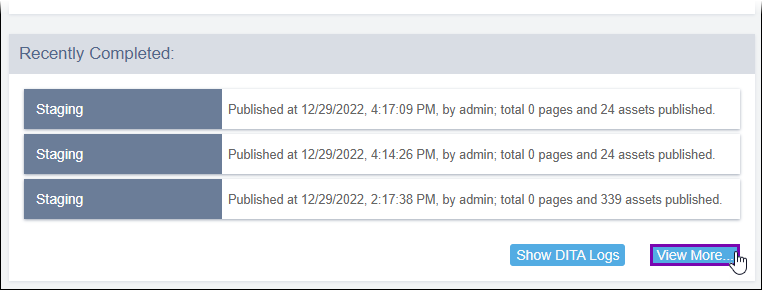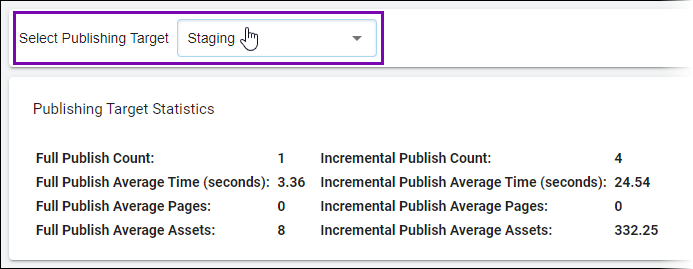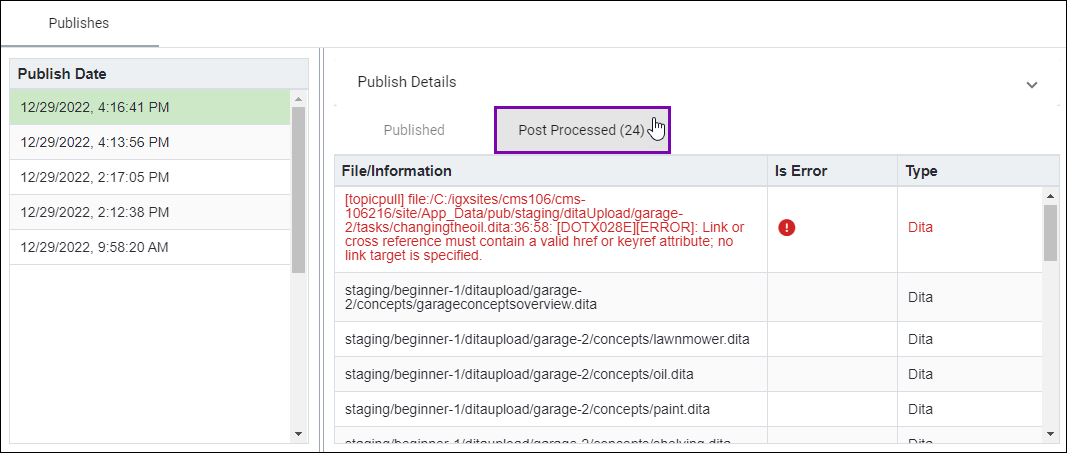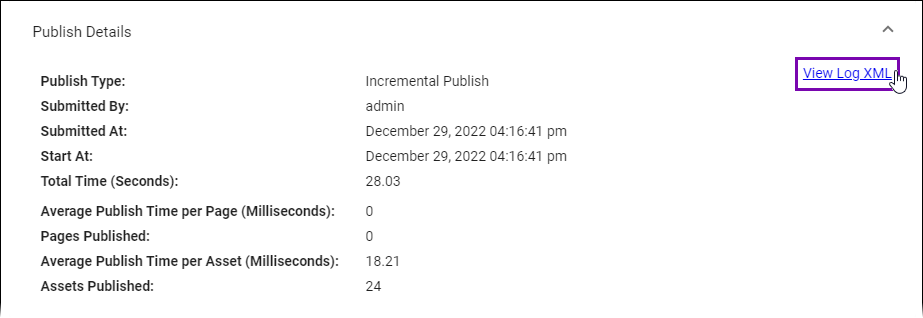Post-Publish Processing Logs
Access the CMS publishing logs to review the assets included within the CMS publish, the DITA output files included within post-publish processing, and, if applicable, post-publish processing errors.
To access the CMS post-publish processing logs: