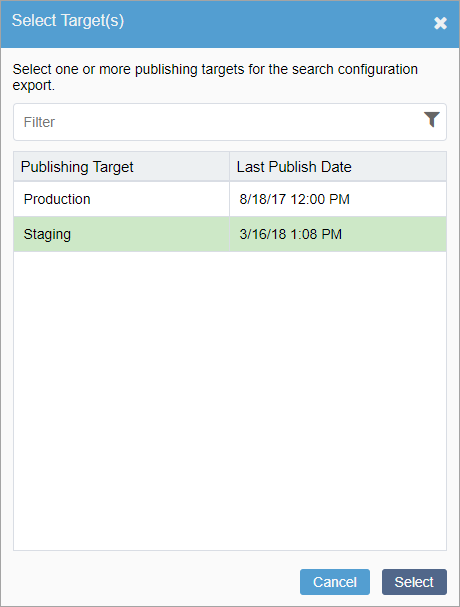Exporting Search Configuration Files
Administrators can export a copy of search configuration files from the CMS to their local system. The export downloads as a SearchSource.config file.
Administrators may use search configuration exports for the following reasons:
- Use the file to import configuration settings in another CMS instance.
- Store the configuration settings in a back-up SearchSource.config file.
To export an ISS configuration file: