Creating a Simple Report
Simple reports run via an XPath query against a single XML document that is built by combining other XML documents. Simple reports run without parameters and display in list form only. You can refresh the list by clicking the View Results tab.
To create a new simple report, right-click a folder in the reports tree and select New Report.
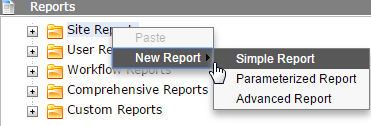
A simple report requires the following values:
- Documents to Be Queried: The XML documents against which the query will run. These documents are combined into a single metadocument before the query runs. When the number of documents involved increases, report generation slows down.
- Query: The XPath query to run against the combined XML document.
- Setup Results Table Columns: The table in which report data will be returned. Use the Attribute Name checkboxes to determine which attributes to show in the table. Use the Column Label fields to set the names of table columns. Use the Data Type drop-down menus to select the format of the data to be displayed. And use the Width field to set the width of each table column.
The icons in the top menu bar let you preview the combined XML document and save the report setup, respectively.
Each report can have multiple schedules with specific reporting times and recurrences. Also, each schedule can have its own list of recipients. To configure report schedules, click the Schedules tab.
