Scheduling Reports
To schedule a report, go to the Schedules tab and click the “+” button. The Schedule Entry form opens. (Note: Advanced reports cannot be scheduled.)
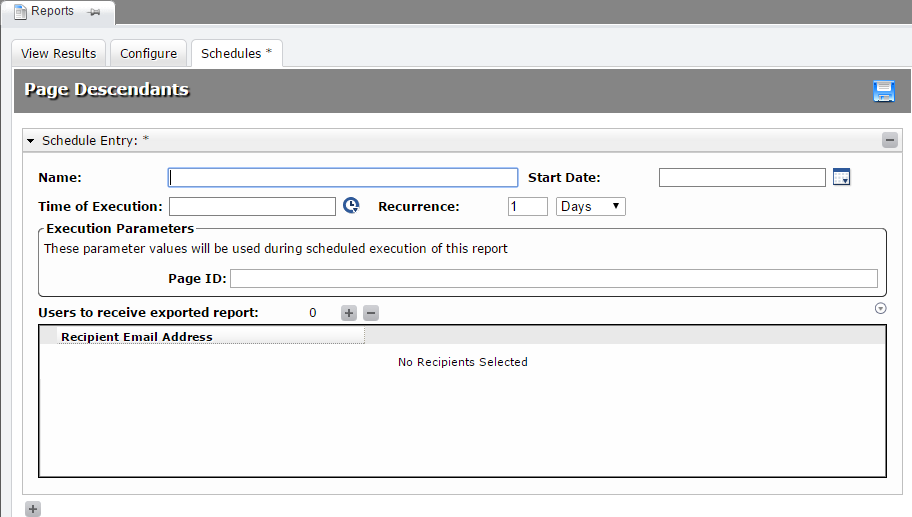
Enter a name for the report in the Name field and use the date and time pickers to enter a Start Date and Time of Execution, respectively. In the Recurrence fields, set the frequency with which the report will run. To select users to receive the report, use the “+” button to the right of Users to receive exported report. You can select groups or individual users, and you can remove them using the “-” button.
When you're finished, click Save to save the scheduled report. To schedule the report to run at additional times, click the "+" button.
