Configuring the DSS Cache
To set up DSS caching of XML pages, go to System Options > Dynamic Site Server > Cache and configure the following values:
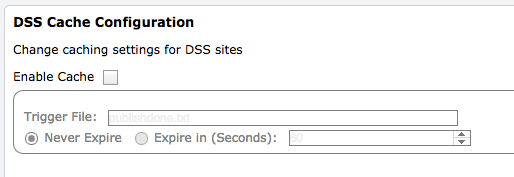
- Enable Cache: A check box that enables DSS server-side caching. As of CMS 9.0 SR3, DSS caching is enabled by default on new sites.
- Trigger File: Identifies the file path and file used by the server to indicate that files have been published and the cache should be cleared.
- Never Expireor Expire in (Seconds): Defines the length of time a page is cached without being requested if it is not otherwise cleared from the cache due to a publish, its size, or the file number threshold.
