Adding Tables to the XHTML Editor
There may be times when a tabular arrangement of content is useful. For example, a table could be used to make data more readable. Using the XHTML Editor, you can insert a table into a page.
To insert a table:
- Click Insert/Edit Table.
The Insert/Edit Table dialog appears.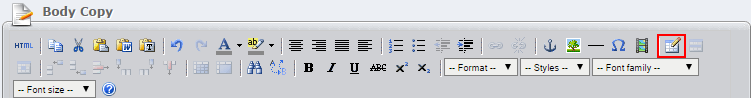
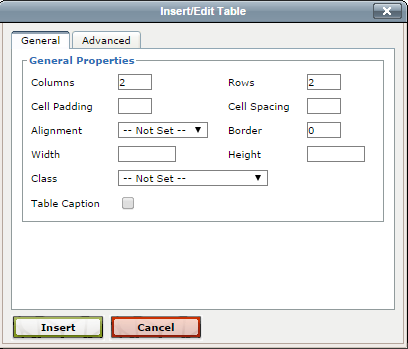
- Enter the number of columns and rows.
- Specify any additional options. (Table options are limited to those available in HTML.)
- Click Insert.
Unlike some other word-processing applications, the XHTML Editor does not support the use of the Tab key to move from cell to cell within a table. Use the left and right arrow keys instead.
Deleting Tables
To be deleted, a table has to be selected. Pressing the Tab key shifts focus from inside a cell to the whole table. Then press the Delete key.
