Locating Pages by xID
In the CMS, each page and component has a unique identifier known as an xID. Each xID is composed of the letter x followed by a number. These numbers are assigned incrementally as each new page or component is created.
The xID for a page is displayed in the Page Properties area of the edit form. It also appears when you point at a page in the site tree.
If you know the xID for a page, you can search for it by entering the xID into the Go To field on the toolbar.
To locate a page by xID:
- Click in the Go To field.
- Enter the xID of the page. (You can also search by page name.)
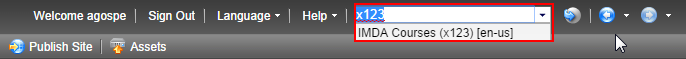
- Select the page from the drop-down list that appears under the Go To field.
