Generating Page Content via Taxonomy Navigation Element
Pages in the CMS often use navigations to pull in content from other sources in the CMS. For example, an index page generates its list of items by returning the names of pages in the site. The taxonomy feature can also be used to generate navigations. Taxonomy navigations are useful for returning highly selective results. For example, a university could create an index page for its employees, and taxonomy navigations could be used to pull content that has been categorized as employee-related.
In the edit form, the taxonomy navigation element looks similar to other navigations, but you can use the Pick button to filter by category.
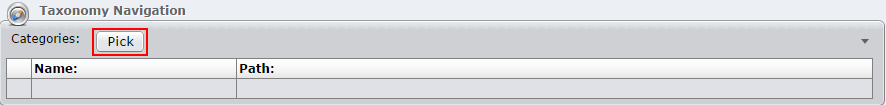
To complete a taxonomy navigation element:
- Click Pick and, on the Pick a Category dialog, select one or more categories from the taxonomy tree. Then click OK.
- [Optional] Expand the element and configure other values. By entering appropriate values into the Filter Schemas and Filter Ancestor Pages fields, you can configure the navigation to pull categories only from specific page types and from specific places in the site tree. Using the Depth menu, you can determine how many items the navigation will pull.
