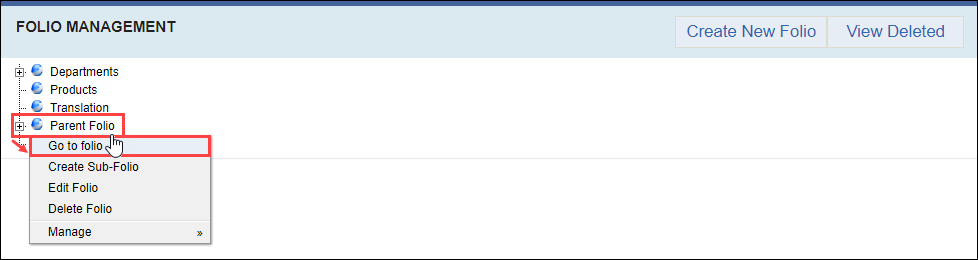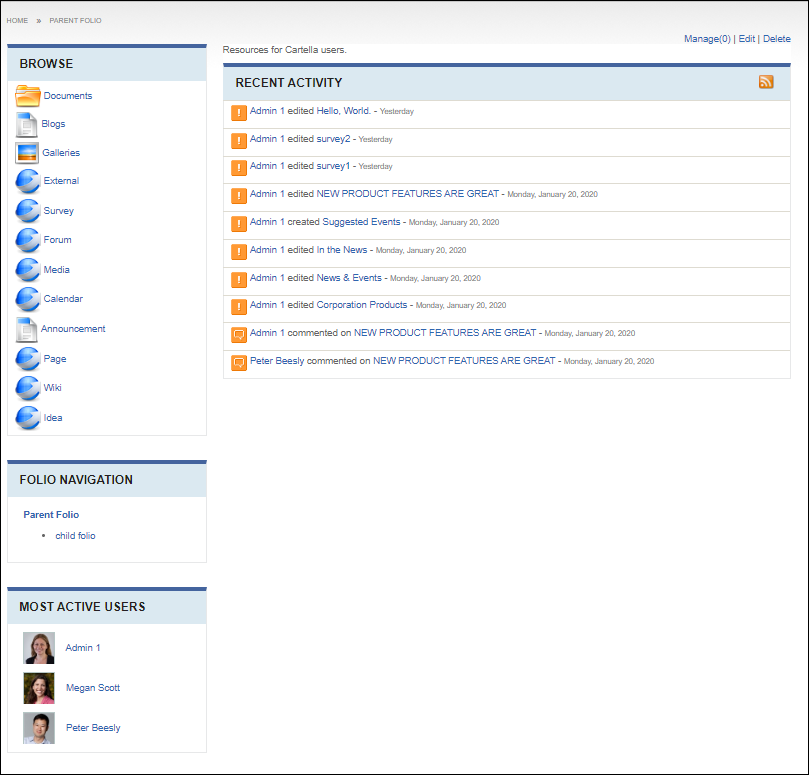Navigating to Folios
Prerequisites: Users require site administrator permissions
to complete this task.
Note
Cartella users, see Cartella Home
Navigation for details to navigate to folios.
From the Folio Management tree, navigate
to specific folios to view recent activity, modules, sub-folios, and active
users.
Note
Going to the folio takes you out of the Folio Management view.
To navigate to a folio: