Change Default Paste Option in TinyMCE
Edit the TinyMCE config file to allow a user defined set of markup tags.
Description
TinyMCE allows customization of what paste options are allowed to be used by group. This document will detail how to change the default pasting option. In CMS 7.5 and above, these settings can be configured within the CMS in System Options.
Requirements
Versions 7.5 and 8.0: Access to System Options in the Administration pane.
Versions 6.0, 7.0, and 7.1: Access to edit tinymceConfig.xml file and the users.xml file.
Step-by-Step
Versions 7.5 and 8.0:
- Navigate to Administration > System Options > XHTML Editor > Group Button Layout.
- Click the Group radio button and select the group whose paste settings you want to change from the adjacent drop-down menu.
- In the model of the XHTML Editor UI, drag the paste buttons (or any other XHTML Editor buttons) you want to make available to the selected group to the Available Buttons field.
- Click Save.
Versions 6.0, 7.0, and 7.1:
TinyMCE allows the paste option to be defined per group. For example, administrators could have access to all the pasting options while the Authors group could only have access to the Text option.
1) Open up the file tinymceConfig.xml found in {drive}:\IGXSites\{yoursite}\xml\Custom\editor\ in a text editor.
2) Find the group you want to edit. The <Group> tag displayed below determines which group to apply the setting to. To determine the group to which a user belongs, you must look in the users.xml file found in {drive}:\IGXSites\{yoursite}\xml. In this example, groups 4 and 2 are the groups whose settings will be edited.
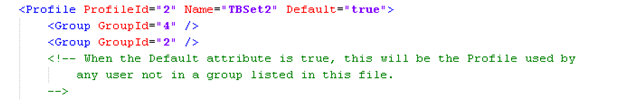
In the users.xml file, you will find the group numbers as the ID and membership listed below the tag.
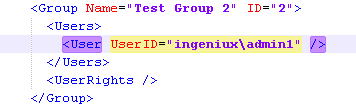
3) Below the desired <Group> tag, insert option, where option is one of the four values detailed below
- Prompt: The user will always be prompted to select the type of paste to be performed.
- Source: Any paste operation will use the Keep Source Formatting option, which retains the formatting of the content being pasted.
- Destination: Any paste operation will use the Use Destination Formatting option, which filters Microsoft Word formatting and may change how the content looks.
- Text: Any paste operation will use the Paste Text Only option, which filters out all HTML tags. Line breaks and paragraph breaks are retained.
An example of Destination paste option selected
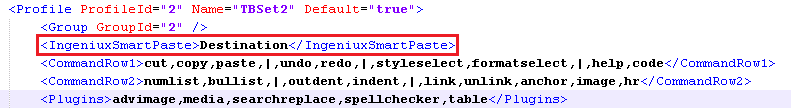
4) Save the tinymceConfig.xml file.
Note: If a user belongs to multiple groups, the option used for that user will be the first found in the tinymceConfig file.

There are no comments yet.