Knowledge Base
Acquire the knowledge you need to master your web content management projects and find meaningful success in the Ingeniux platform. Explore product documentation, video tutorials, articles, and our user forum.
Product Documentation
Learn everything there is to know about Ingeniux CMS Version 10, from installation to custom development. Our detailed documentation helps ensure users get the most out of the platform.
Learn everything there is to know about Ingeniux CMS Version 9, from installation to custom development. Our detailed documentation helps ensure users get the most out of the platform.
Learn everything there is to know about Ingeniux Cartella, from installation and set up to using and troubleshooting. Our detailed documentation helps ensure users get the most out of the platform.
New & Popular Video Tutorials

Authoring Content with In-Context Editing (ICE)
Learn how to add and edit content in In-Context Editing mode. This video also covers how to configure for ICE in the Administration section of the CMS.

Configuring InSite Search in the CMS
This series of video tutorials demonstrates how administrators in the CMS can configure InSite Search to improve and target search results using Indexing, Boosting, Synonyms, and Keymatch.

A Comprehensive Intro to the DITA Publishing Pipeline
In this series of videos product experts dive into the purpose and functionality of DITA in Ingeniux CMS. The tutorials in this series provide a comprehensive overview of the DITA Publishing...

How to Configure the CMS as an Administrator
This series of training videos will teach CMS Administrators how to configure their site from the ground up using settings, tools, and functionality in the Administration section of Ingeniux CMS...
Featured Resources

Orientation Packet for New Customers
This orientation packet introduces our company, work approach, and policies to foster clear expectations and a successful partnership.

FAQ: Ingeniux Hosting Services
This FAQ explains key hosting topics such as security, operations, availability, performance, and how we manage the underlying technology to support your web strategy.
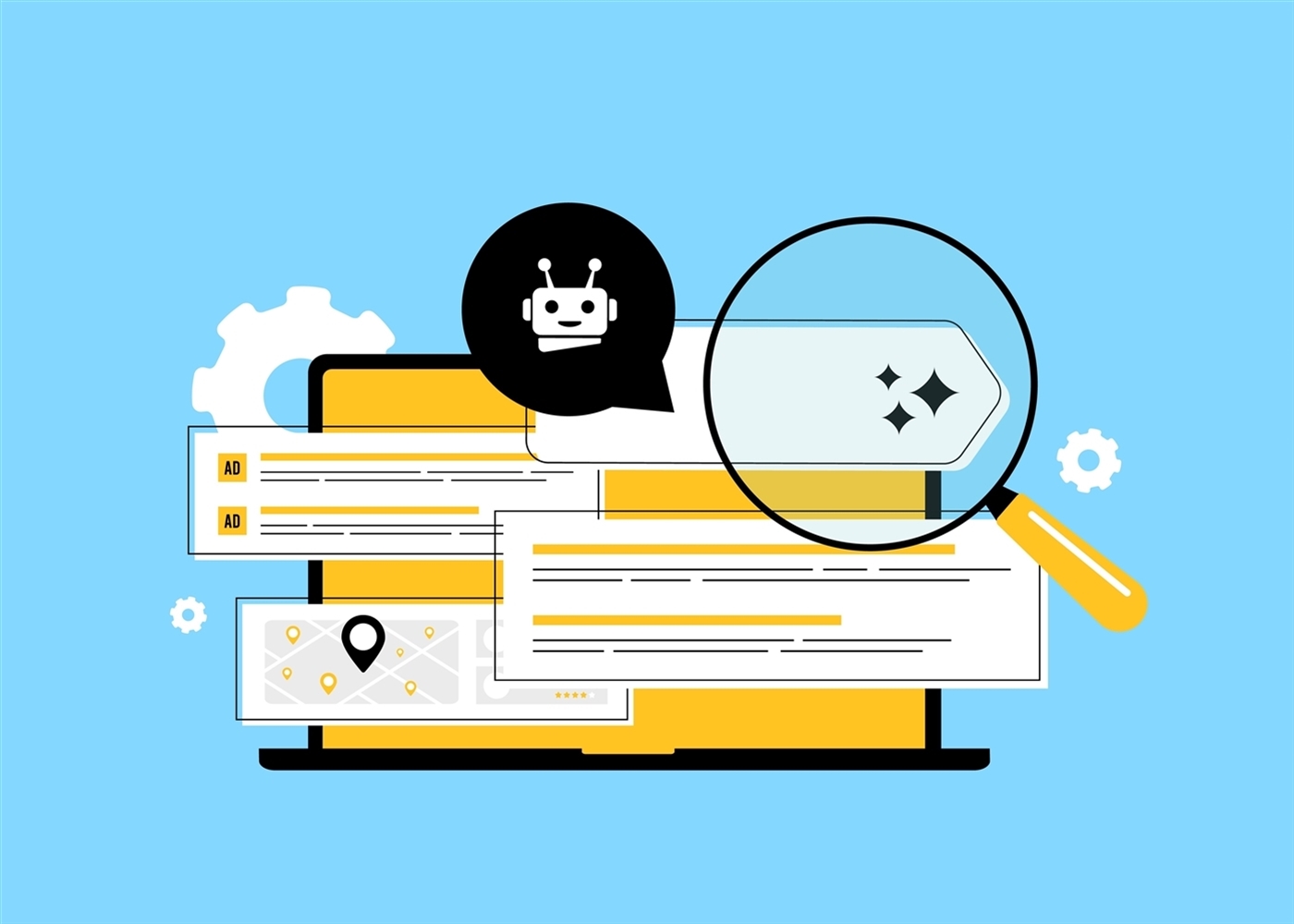
The AI Module ushers in the next evolution of content management by integrating intelligent features into your CMS to streamline content creation, enhance SEO, and optimize workflows for faster, more...
Recent Articles
Fall-Winter 2025 Software Release Sneak Peek
The Ingeniux Fall–Winter 2025 release delivers more than one hundred enhancements focused on strengthening the DITA Publishing Pipeline, improving publishing transparency, and streamlining daily authoring tasks.
Writing Effective AI Help Text for Better Content and Metadata Generation
AI help text is a critical component in generating consistent, high-quality content within the Ingeniux CMS. This article explores the role of AI help text, outlines best practices for writing effective instructions, and provides examples across common content and metadata fields.
Writing AI Prompts for Accurate, Targeted, and Optimized Output
Effective prompt writing is essential for maximizing the potential of AI-powered tools like the Ingeniux AI Module. This article provides a comprehensive guide to crafting clear, goal-oriented prompts that enhance content quality, consistency, and relevance.

Training
Ingeniux Training
Accelerate your success in the Ingeniux platform by investing in training. Whether you're new to Ingeniux or a seasoned user looking to deepen your knowledge of the platform, we'll provide effective and comprehensive training solutions to meet your needs.
