Configure Exports for a DSS Site
CMS 8.0 introduced a new run-time server, the Dynamic Site Server (DSS). This article explains how to configure XML exports for a DSS site.
Description
CMS 8.0 introduces Dynamic Publishing, a new publishing method for the Dynamic Site Server (DSS). Using Dynamic Publishing changes how XML exports function.
When Dynamic Publishing is enabled, local exports no longer include expanded navigation or link data. This means that the Page element is no longer available to local exports. If you've been using the Page element in XPath queries for exports (for example, /*/Page/Title), you should replace these exports with global exports that don't reference the Page element.
This article explains how to configure XML exports for a DSS site. Any site whose run-time software will be upgraded to the DSS should have exports configured according to the steps in this article.
Requirements
Administrative access to the CMS site.
Step-by-Step
To set a global export:
1. Log into the CMS as an administrator and go to Administration > System Options > CMS > Publishing > Navigation Exports.
2. Click New.
3. Enter a name for the XML export. This name becomes the XML attribute containing the exported value. For example, if you want to export a Title element from a news story, you might call the export Title. However, you can give the export whatever name you like; it doesn't need to correspond to the element to be exported.
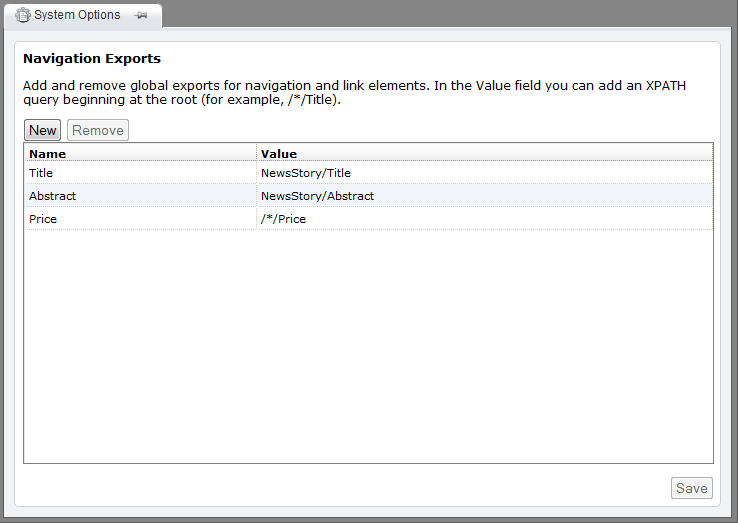
4. Enter an XPath query pointed at the location of the desired content. As of CMS 8.0, this XPath query should not reference the Page element.
5. Click Save.

There are no comments yet.