Configuring Cartella as a Service Provider
This article demonstrates how to configure Cartella as a Service Provider by setting up saml.config.
Step-by-Step
To configure Cartella as a Service Provider (SP):
- Navigate to the installation folder of your Cartella site.
- Locate the saml.config file at the root of the installation, and open it in a text or XML editor.
- Configure the root element, ServiceProvider:
- Name: Enter the service provider name. The name can be just Ingeniux-Cartella or another unique value.
- Description: Enter a provider description.
- AssertionConsumerServiceUrl: An IdP will require this value for SSO configuration. The AssertionConsumerServiceUrl must be in the format https://path-to-cartella-site/CSAML/AssertionConsumerService.
Note
The AssertionConsumerServiceUrl may be referred to as the Single Sign On URL in other IdP systems.
NoteIf your IdP requires a signature certificate for SAML requests, you can configure the ServiceProvider element block with the LocalCertificateFile and LocalCertificatePassword attributes for this scenario. When providing signature certificates for your IdP, it's recommended that you consult with your system administrator to find out which certificates are available for distribution and configuration within the Cartella.
- Uncomment and configure the appropriate PartnerIdentityProvider element as shown in this portion of a sample, Okta configuration file:
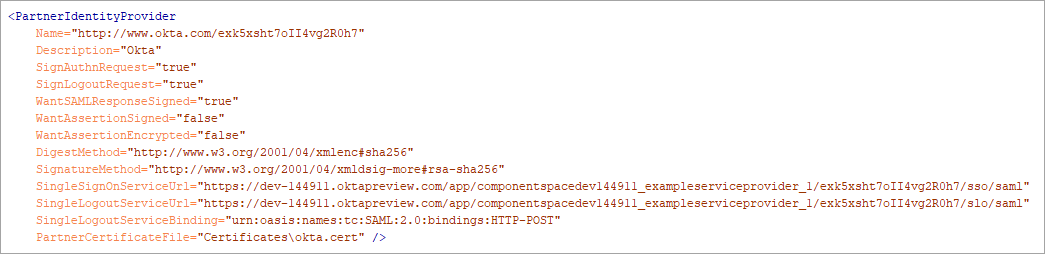
- Save changes to saml.config.
- After deploying these changes, recycle the Cartella application pool.
Additional Information
The UserID in the SAML assertion (e.g., email address, etc.) must match a user ID in Cartella for authentication to succeed.

There are no comments yet.