Edit TinyMCE Valid Tags
Edit the TinyMCE config file to allow a user defined set of markup tags.
Description
TinyMCE, by default, strips out tags that do not meet the strict definition of XHTML.
Purpose
Ingeniux recommends modifying the permitted tags to a more robust set, which can improve user experience.
The tags allowed by TinyMCE can be defined to allow a more robust set defined by the user. Ingeniux recommends modifying the file if you want to include other types of tags to be allowed by TinyMCE, such as video or audio tags.
Requirements
Access to the \client\asp\inc\ directory.
Step-by-Step
The file that must be edited is located in {drive}:\IGXSites\{yoursite}\client\asp\inc\tinymceConfig.js.
- Open tinymceConfig.js in a text editor.
- The new tags can be added at the end of the "valid_elements" section. +"video[src|controls]", was added in the example below
- To work properly, the last line of the var element entry should be changed so that it ends with ]," rather than ]",
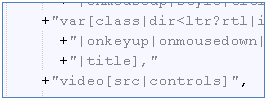
Once file changes have been completed, save the file and refresh the browser.
Additional Information
Ensure that you make a backup of files before and after completing changes. During Ingeniux CMS upgrades, the tinymceConfig.js file will be overwritten and the previously edited file must be put back into place.
This change only affects the Universal Client.

There are no comments yet.