Globally Export Elements and Attributes
In CMS V7.5, users can globally export elements and attributes.
Description
Ingeniux CMS 7.5 allows users to globally export elements in navigations and introduces the ability to create global exports of attributes. To do so, users will need to be familiar with XPath and use specific syntax in their XPath expressions.
Requirements
- CMS V7.5
- Administrative access to the CMS
- Familiarity with XML and XPath
Step-by-Step
- Log into the CMS.
- Open the Administration pane.
- Click System Options.
- Expand the Design-Time tree.
- Expand the Publishing tree.
- Select Navigation Exports.
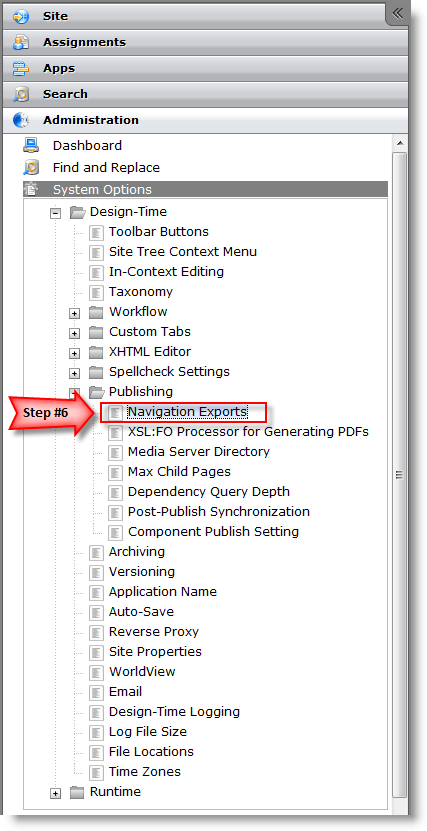
- In the right-hand window under Navigation Exports, click New.
- In the Name field, enter the name of the exported element or attribute as it will be named in navigation(s).
- In the Value field enter the XPath expression of the element or attribute you wish to export.
- If you are exporting an attribute, you must begin your XPATH expression with //. For example, //Image/@AlternateText.
- If you are exporting a root element, you can simply type its name.
- Click Save.

There are no comments yet.