Preventing DSS 404 Errors on Assets with Special Characters
Prevent the DSS from displaying 404 responses for assets with special characters (e.g., "+") in their names.
Description
The DSS may return 404 responses for published assets with special characters (e.g., "+") in their names. The CMS does not process these special characters due to Internet Information Services (IIS) filtering.
If systems administrators select the Allow double escaping checkbox in IIS for the DSS instance, the CMS will process these special characters, resolving the 404 responses.
Requirements
Systems administrator access to the DSS environment.
Step-by-Step
To resolve DSS 404 responses for published assets with special characters:
- Open Internet Information Services (IIS) Manager via File Explorer.
- Expand Sites in the Connections pane, and select the DSS instance.
-
Select Request Filtering in the IIS section, and select Edit Feature Settings... in the Actions pane.
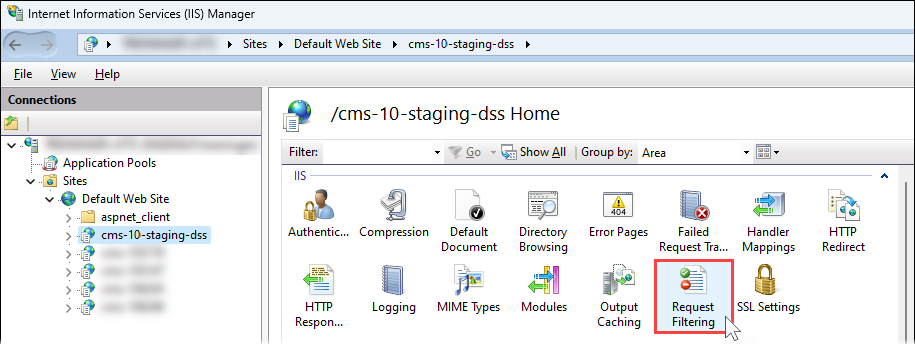
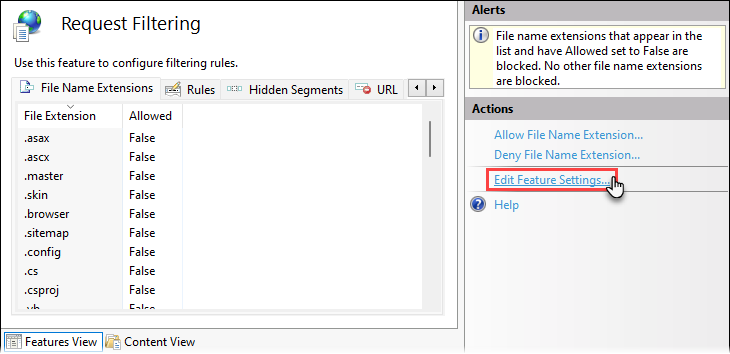
The Edit Request Filtering Settings dialog displays.
-
Select the Allow double escaping checkbox, and select OK.
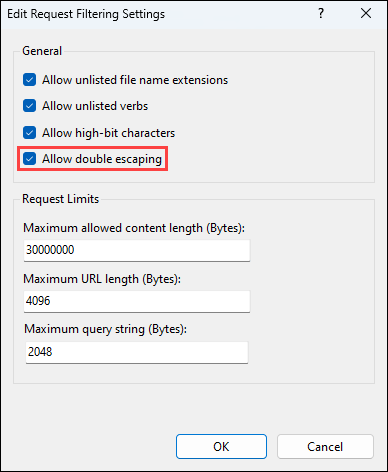
- Navigate to the DSS instance application pool.
-
Right-click the application pool, and select Recycle...
The system recycles the DSS instance application pool.
As an alternative workaround, users can rename the assets, remove the special characters from the names, and then check in/republish the assets. However, keep in mind that this workaround does not fully resolve 404 responses.
Additional Information
If you have questions or encounter issues, contact Ingeniux Support.

There are no comments yet.