Updating the GetQuery Method in CMS 9.0 InSite Search
Updating the GetQuery Method in CMS 9.0 InSite Search
Description
As of Ingeniux CMS 9.0.319, the GetQuery method has been changed within the Ingeniux.Search.dll assembly. Site implementing InSite Search should update the GetQuery method calls to reflect changes that include a queryAnalyzer.
Step-by-Step
Open your InSite Search controller in your development environment.
Locate the line where the query variable is defined. (It should begin with something like var query = QueryBuilder.GetQuery.) In the parameters, add Reference.Reference.SiteSearch.DefaultQueryAnalyzer, as shown in the screenshot below.
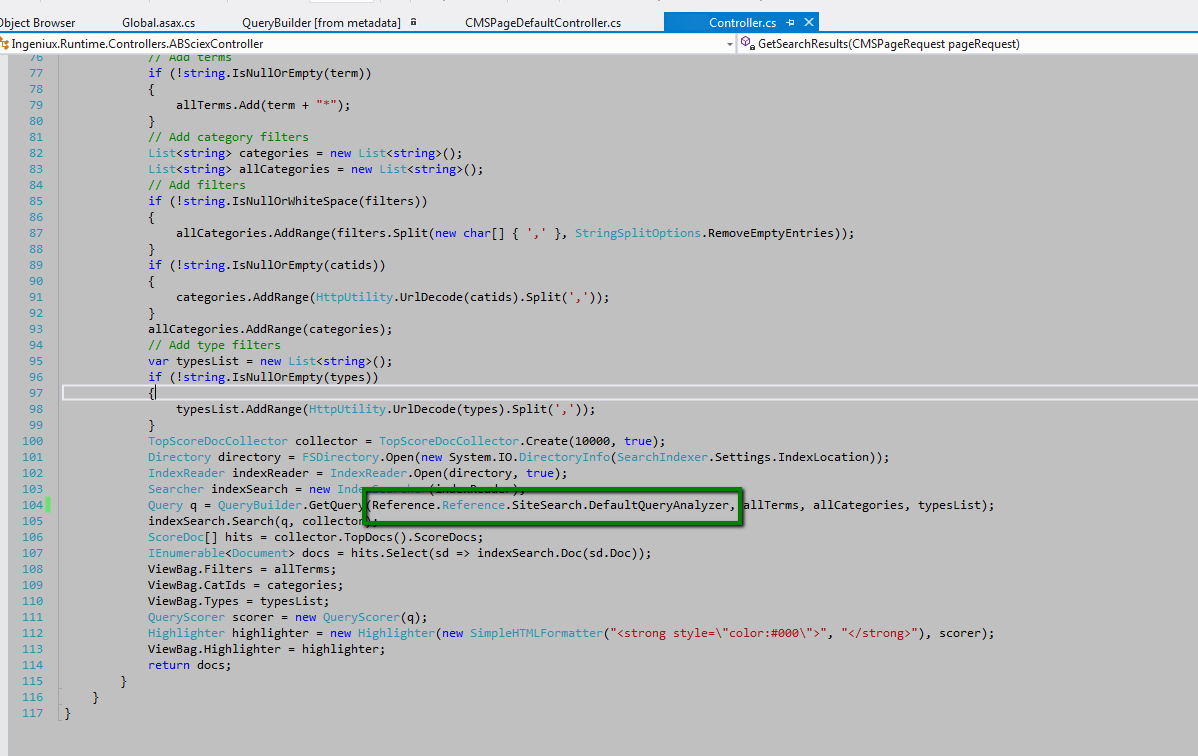
Before:
var query = QueryBuilder.GetQuery(allTerms, categoriesList, typesList);
searcher.Search(query, collector);
After:
var query = QueryBuilder.GetQuery(Reference.Reference.SiteSearch.DefaultQueryAnalyzer, allTerms, categoriesList, typesList);
searcher.Search(query, collector);
After you've added the new code, save the file.

There are no comments yet.