Upgrade the Newsletters Module on CMS 9.0
This KB article details how to upgrade the Newsletters module from 8.0 to 9.0.
Description
The Newsletters module is a prebuilt application within the CMS that helps organizations create, manage and archive newsletters, leveraging the abilities of Ingeniux CMS. On CMS 9.0 sites, the module can be upgraded from version 8.0 to version 9.0. This article details the steps necessary to complete this upgrade.
Purpose
This article details how to upgrade the Newsletters module on CMS 9.0.
Requirements
Newsletters module 9.0 has the following system requirements:
- .NET Framework 4.5.2
- ASP.NET MVC 5
- CMS 9.0 or above
- 8 MB storage in the CMS site's drive
- MS SQL 2000 and above (for the Newsletters database)
Step-by-Step
These instructions apply to sites that had the Newsletters module installed on CMS 8.0 or earlier, and then had the site upgraded to CMS 9.0.
- On the Newsletters module, located on the Apps tab, enter the xID of the previous Newsletters root page or folder in the Existing Newsletters Root field.
- Click Validate existing Newsletters setup.
- If the Newsletters module was set up correctly and had breaking customizations that cause major functionality to be missing, you will see the following screen:
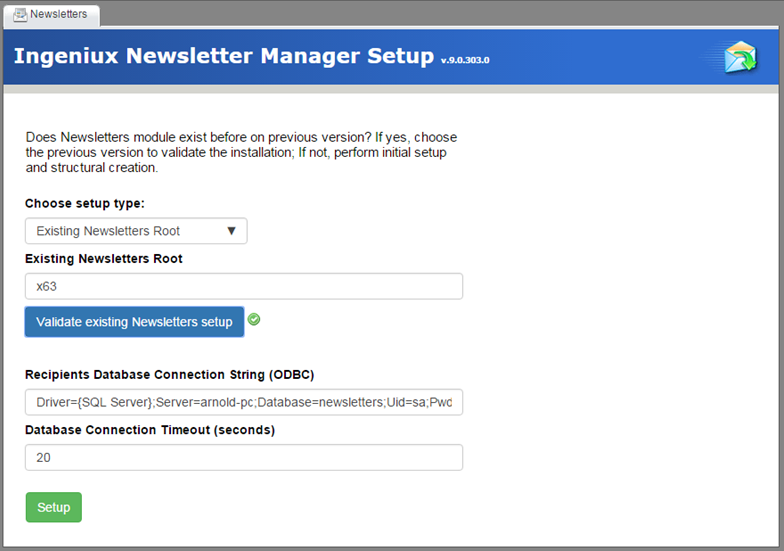
The ODBC database string is deleted, automatically.
- Click Setup. The main UI will be available.
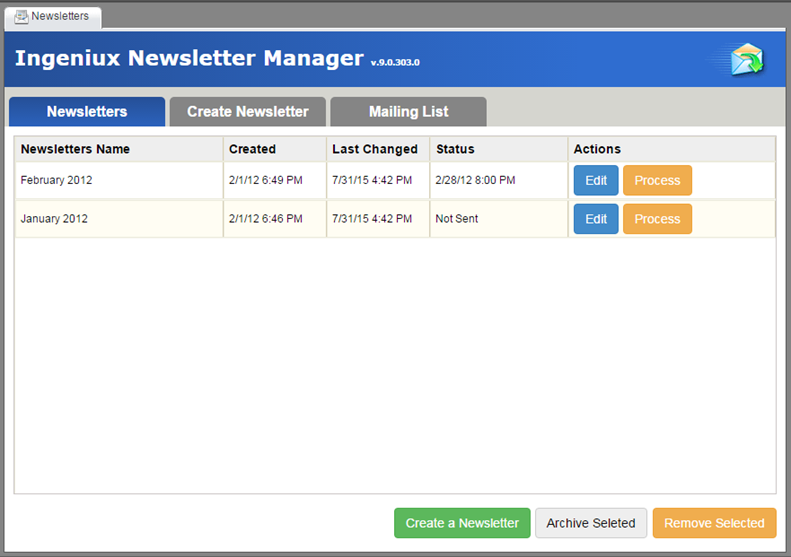

There are no comments yet.