CMS 10.0: New DSS sites are created with a mismatched version numbers on packaged DLLs
New CMS 10 DSS Sites created via the Dynamic Site Server (DSS) Setup Wizard creates sites with mismatched DLL version numbers.
Statement Of Issue
There is a known issue at the time of CMS 10 release that the packaged DLLs used in creating a new DSS site contained certain files with mismatched version numbers. While this will not impact initial rendering of content for new site setups, it is recommended for developers starting on new DSS projects to re-install the INGENIUX_DSS_RTAPI NuGet package and rebuild their projects to maintain version consistency with Ingeniux DLLs.
Customers upgrading CMS 9 DSS Preview projects via the CMS Upgrade Wizard are unaffected.
Symptom
- Rendering publishing content with a new CMS 10 Dynamic Site Server created via the setup wizard will show a build version of 10.0.329.
- Inspecting the \bin folder for the DSS site will show the following Ingeniux DLLs with the version number of 10.0.329:
- AuthenticatorPlugin.dll
- DynamicExecuteHelper.dll
- DynamicRenderingEngine.dll
- IGXAssetManipulators90.dll
- IGXRuntimeAPI.dll
- Ingeniux.CMS.Common.dll
Resolution
Reinstalling the INGENIUX_DSS_RTAPI NuGet package and rebuilding the initial DSS project will resolve the mismatched Ingeniux DLL version numbers.
Steps to Resolution
The following steps to resolution assume that you have some development experience with Visual Studio 2015+, and that the new CMS 10 Dynamic Site Server (DSS) was created with the Deploy Source Code checkbox selected during setup:
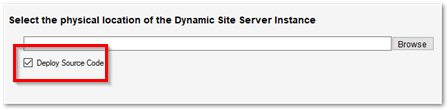
- In the DSS site folder where the source code was deployed to, open the Dynamic_Site_Server_Instance.sln file in Visual Studio.
- With the solution open, right click on the Dynamic_Site_Server_Instance project and select Manage NuGet Packages... from the context menu to open the NuGet Package Manager.
- In the list of installed NuGet packages, look for the INGENIUX_DSS_RTAPI NuGet package. Select the package, and in the detail pane, expand the Options drop-down menu. In the Uninstall Options area, check the "Force uninstall, even if there are dependencies on it" checkbox, then Uninstall the package.
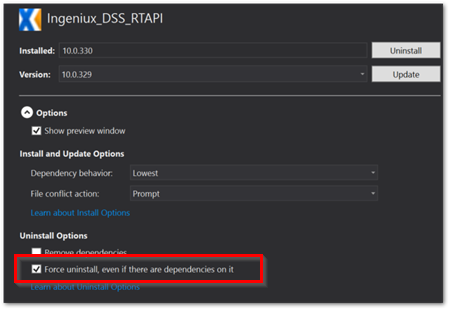
- Once the package is uninstalled, go to the "Browse" option in the NuGet package manager view and search for INGENIUX_DSS_RTAPI NuGet Package. Select the package and reinstall the latest stable version (build 10.0.330 at the time of this writing).
- After the package completes installation, rebuild your solution.
- Verify that referenced DLLs are now on version 10.0.330.
Additional Information
The resolution steps outlined above may be used by customers who may have already been working on CMS 10 Dynamic Site Server projects with build numbers prior to 10.0.330 and wish to upgrade to the current release of CMS 10.

There are no comments yet.