CMS 10.3: DSS Project Rebuild Failure in Visual Studio
New DSS Preview and DSS projects fail to rebuild in Visual Studio because of a mismatched NuGet package error check.
Statement Of Issue
Initial rebuilds of CMS and DSS sites fail in the CMS 10.3.111 installer because of a mismatched NuGet package error check in the base DSS project. This issue affects only new DSS Preview or DSS sites created with the 10.3.111 installer, or when upgrading from a build greater than 10.3.74.
Symptom
Customers setting up a stock CMS or DSS site from 10.3.11 or upgrading from 10.3.74+ to 10.3.111 are affected.
If you attempt to build the DSS or DSS Preview project for the first time, the following error message displays:
Severity Code Description Project File Line Suppression State
Error
This project references NuGet package(s)that are missing on this computer.
Enable NuGet Package Restore to download them.
For more information, see http://go.microsoft.com/fwlink/?LinkID=322105.
The missing file is
..\..\build\windows\packages\Microsoft.ApplicationInsights.DependencyCollector.2.9.0\
build\Microsoft.ApplicationInsights.DependencyCollector.targets.
Dynamic_Site_Server_Instance [Drive]:\[path-to-CMS-root-folder]
\cmsv103b111default\site\DSS_Preview\Dynamic_Site_Server_Instance.csproj 497Steps to Resolution
Workaround: To prevent this rebuild failure, complete the following steps:
- Navigate to [Drive]:\[path-to-DSS-root-folder] in File Explorer.
- Open Dynamic_Site_Server_Instance.sln in Microsoft Visual Studio.
- Right-click the top node (Dynamic_Site_Server_Instance.sln) in the Solution Explorer tab.
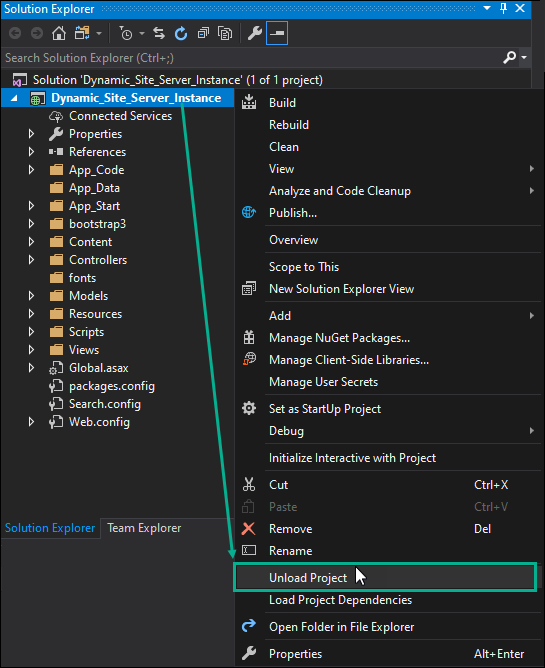
- Click Unload Project.
The project displays as unloaded in the Solution Explorer tab.
- Right-click the unloaded project and click Edit Dynamic_Site_Server_Instance.csproj.
- Locate the following element in Dynamic_Site_Server_Instance.csproj:
<Target Name="EnsureNuGetPackageBuildImports" BeforeTargets="PrepareForBuild"> - Nested in the Target element, comment out the following error block related to ApplicationInsights error condition checking:
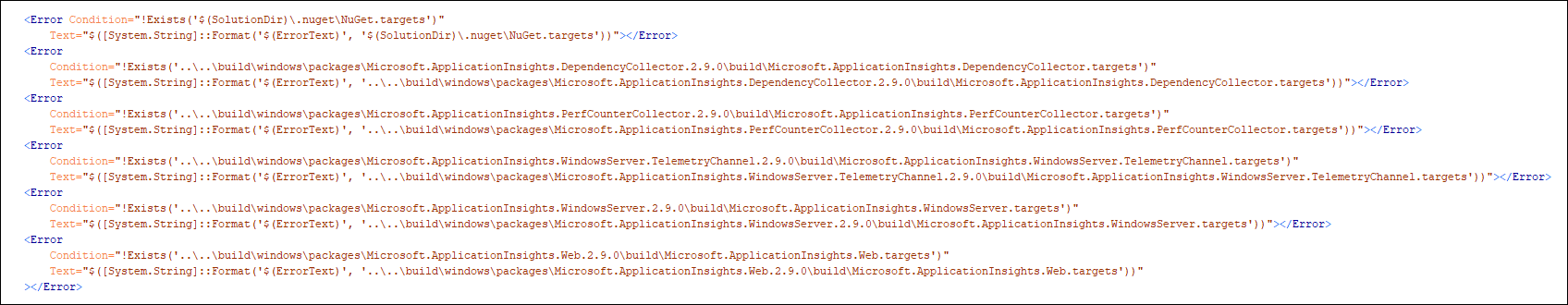
- Save Dynamic_Site_Server_Instance.csproj.
- Right-click the unloaded project and click Reload Project.
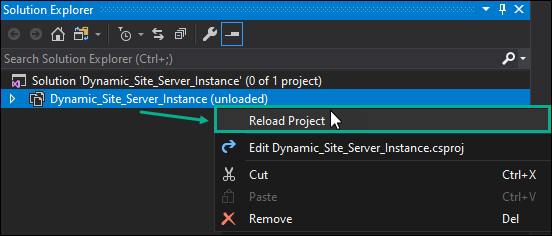
- Right-click the top node and click Build.
Additional Information
A future Ingeniux CMS release will fix this issue.

There are no comments yet.