Publish Structured URLs in Lowercase
How to publish structured URLs in lowercase.
Description
Analytics sites such as Google Analytics differentiate between pages like Hello.html and hello.html. Ingeniux CMS can help standardize such results by publishing the structured URLs to all lower case.
Requirements
Access to the Admin Client and have Administrative Privileges.
Step-by-Step
- In the CMS client, navigate to Administration > Publishing Targets.
- In the Publishing Target Manager, click the publishing target for which you want to enable lowercase URLs.
- If it isn't already checked, check the Enable Structured URL for Publishing Target check box.
- Check the Publish lower case URLs check box.
- Repeat steps one through four for any other publishing target whose structured URLs you want to make lowercase.
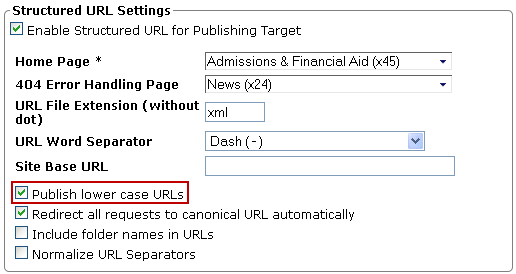
- Rebuild the igxurlmap.xml as described in Rebuild igxurlmap.xml.
Additional Information
This will not affect your historical records already in Google Analytics.

There are no comments yet.