CMS 10.6.308: Cannot Save Content Pasted in ICE XHTML Fields
CMS 10.6.308 In-Context Editing (ICE) prevents users from saving their copy/paste changes in XHTML editor fields.
Statement of Issue
In CMS 10.6.308, when users copy then paste content into an XHTML editor field in In-Context Editing (ICE) mode, the Save button remains inactive. This issue prevents users from saving their copy/paste changes in XHTML editor fields.
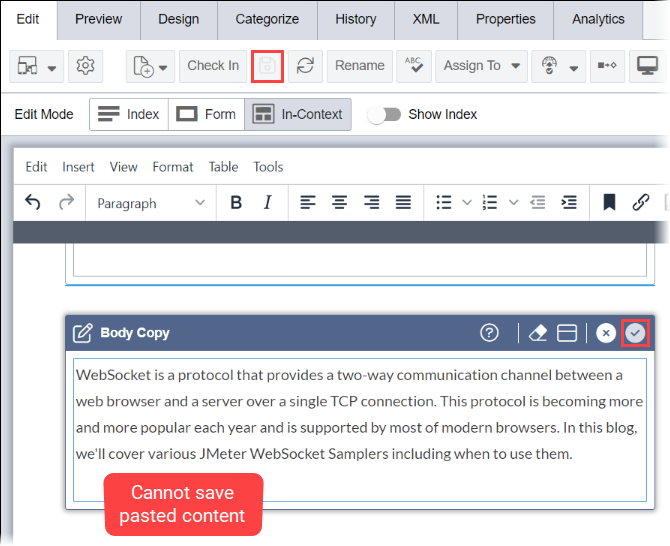
Resolution
As a workaround, you can can save your copy/paste changes in a different editing mode other than ICE.
To switch to a different mode, choose the Index or Form editing view in the Edit Mode toolbar. Paste your content in the XHTML editor field, then save your changes before returning to ICE.
Additional Information
If you have questions, contact Ingeniux Support.

There are no comments yet.