Ingeniux Tutorials
Our video tutorials are developed to empower users at every level to achieve their goals in the CMS by providing on-demand access to detailed how-to videos and demonstrations. Lessons range from basic content entry topics to advanced development courses.
New In the Fall Release

The fall software release introduces many UI changes that will affect users at every level. Learn about some of the fundamental changes that end users will experience.
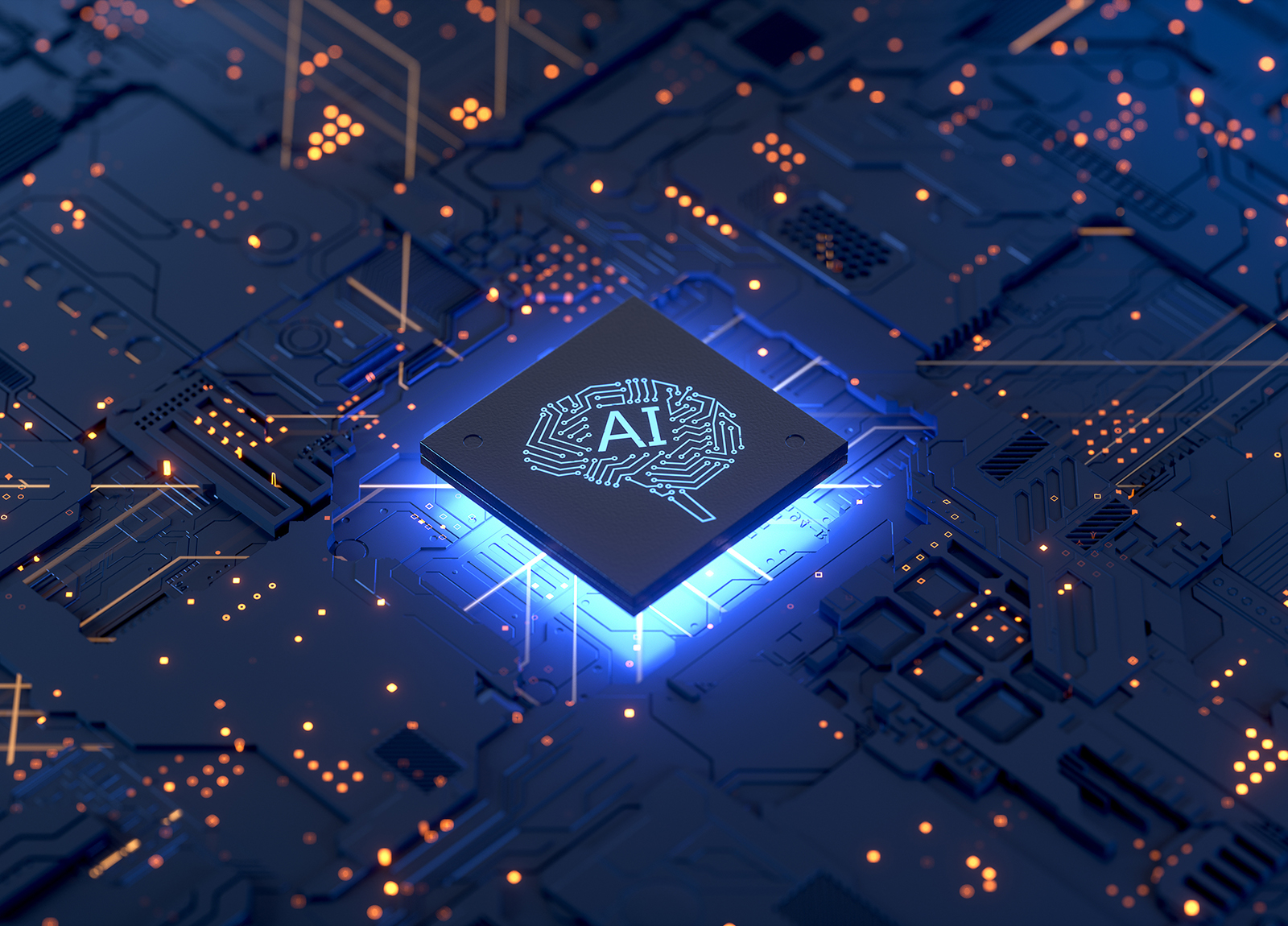
The AI module in CMS 10.6 introduces innovative generative AI technology to the Ingeniux platform. Learn more about this exciting new feature, including how to set up and use it in the CMS.

With a fresh user interface and new features, InSite Search has never been more intuitive and powerful. Become familiar with the new search configuration panel in Ingeniux CMS 10.6.

In the latest release of Ingeniux CMS – Version 10.6 – In-Context Editing takes a huge leap forward in terms of user experience and extensibility. Get the inside scoop on how ICE has changed and how...
All Tutorials
Content Editing Topics
- Assets
- CMS UI
- Creating & Editing Content
- Page Creation Rules
- Publishing Content
- Taxonomy Categories
- Using Workflow
Administration Topics
- Components
- Find/Replace
- In-Context Editing
- InSite Search
- Page Builder
- Page Creation Rules (PCRs)
- Publishing
- Reports
- Schemas
- Security & Permissions
- Site Configuration
- Site Exports
- Site Migrator
- System Options
- Taxonomy
- Translation & Localization
- URLs & Redirects
- Users/Groups
- Workflow
- Asset Management
Development Topics
- API
- Exports
- InSite Search
- Installation & Setup
- MVC Paradigm
- Presentation Content Units
- Schema Designer
- Site Implementation
Other Topics
181 results
Video
3 minutes
Learn about the different options Administrators have for providing help to users working in Ingeniux CMS.
Video
3 minutes
Learn how to customize the Site Tree right-click context menu in Ingeniux CMS.
Video
2 minutes
Learn how to customize the Asset Tree right-click context menu in Ingeniux CMS.
Video
8 minutes
Learn how Administrators can customize the XHTML Editor in Ingeniux CMS.
Video
Implementing a Partial Website in Ingeniux CMS 10.3
4 lessons
This series of training videos will demonstrate how to implement a website in Ingeniux CMS 10.3. Viewers will learn how to install the CMS software, understand a technical specification document,...
Video
Applied Administration: Site Configuration in Ingeniux CMS 10.3
10 lessons
This series of training videos will teach CMS Administrators how to configure their site from the ground up using settings, tools, and functionality in the Administration section of Ingeniux CMS...
