Memory Tuning for CMS and ContentStore Application Pools
How to set the CMS and ContentStore application pools to reduce their memory footprints.
Description
Customers who monitor their CMS server environments may notice high memory usage for the CMS and ContentStore application pools. This article describes how to set the CMS and ContentStore application pools to reduce their memory footprints.
Requirements
- Systems administrative rights on the Content Management Server
- CMS 10.5 must be installed to reduce the CMS memory footprint.
- CMS 10.0–10.3 must be installed to reduce the ContentStore memory footprint.
See CMS Statistics for details to check your site version.
Step-by-Step
Reduce CMS Memory Footprint
Your site requires CMS version 10.5 to reduce the CMS memory footprint.
To reduce the CMS memory footprint:
- Navigate to [Drive]:\[path-to-cms-site-root-folder]\site.
- Open local-appsettings.config in a text editor.
- As a child of the appSettings tag, create an add tag, where DisableRavenClientCache is set to true:
<add key="DisableRavenClientCache" value="true"/>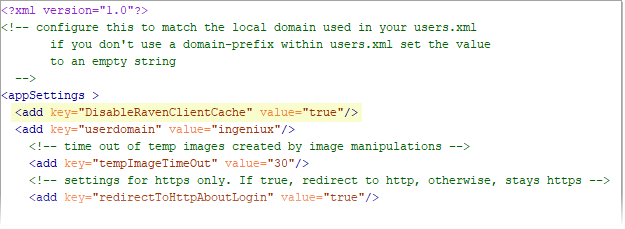
- Save local-appsettings.config.
- Recycle the CMS application pool for this settings to take effect.
Reduce ContentStore Memory Footprint
Your site requires CMS version 10.0–10.3 to reduce the ContentStore memory footprint.
While this step-by-step reduces the memory footprint, this will also slow CMS operation performance.
To reduce the ContentStore memory footprint:
- Navigate to [Drive]:\[path-to-cms-site-root-folder]\site\RavenWeb.
- Open Web.config in a text editor.
- As a child of the appSettings tag, create an add tag, where Raven/CacheDocumentsInMemory is set to false.
<add key="Raven/CacheDocumentsInMemory" value="false"/>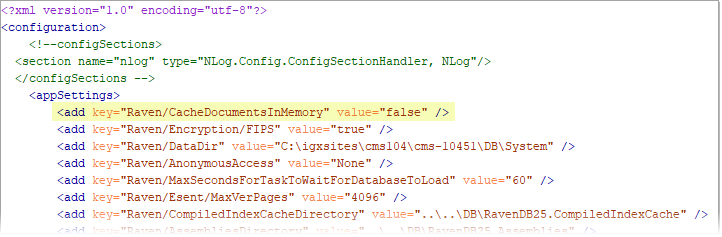
- Save Web.config.
Additional Information
Related Topics:

There are no comments yet.