Send workflow email as the advancing user in CMS 9.0 SR5
Set up workflow email notifications to send from the email address of the advancing user
Description
Ingeniux CMS 9.0 SR5 includes new functionality for workflow email notifications. Administrators can configure workflow email notifications so that the email address of the user who advanced the page appears in the From field. This knowledge base article explains how to set up this feature.
Requirements
Step-by-Step
For workflow notifications to be sent from the advancing user's email address:
- On the Administration pane, navigate to System Options > CMS > Email. Select the Send workflow notification emails as the advancing user checkbox.
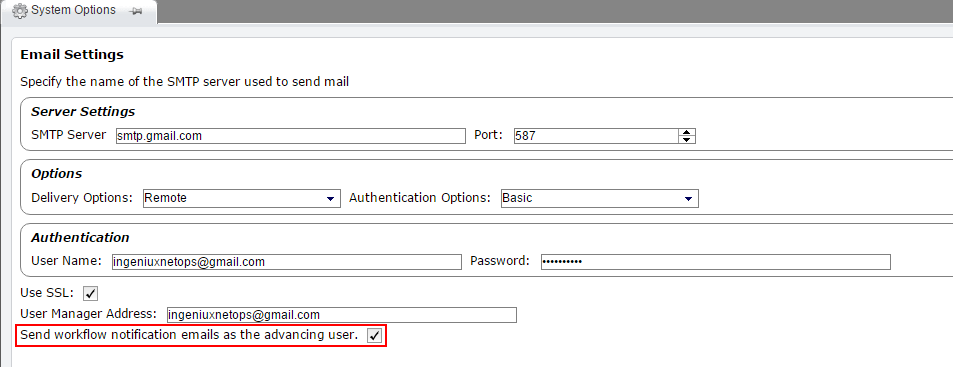
- Click Save.
- On the Administration pane, navigate to Users/Groups. On the Users tab, make sure that all users who will be receiving workflow notification emails have the Receive Workflow Notifications checkbox selected on their profile.
- Finally, ensure that the SMTP account being used has permission to send as/impersonate other email addresses within your organization. Because this isn't a standard security configuration for email, you need to coordinate with your email administrator to grant this permission to the service account being used for emails within the CMS.
Additional Information
- When pages in workflow are transitioned to all users in a group, only users with workflow notifications enabled receive the email notification.
- If permissioned email is enabled in the CMS, workflow notification emails are only sent to users who meet the permission requirements for the page being transitioned.

There are no comments yet.