Configuring Site Email
Email settings can be configured at System Options > CMS > Email.
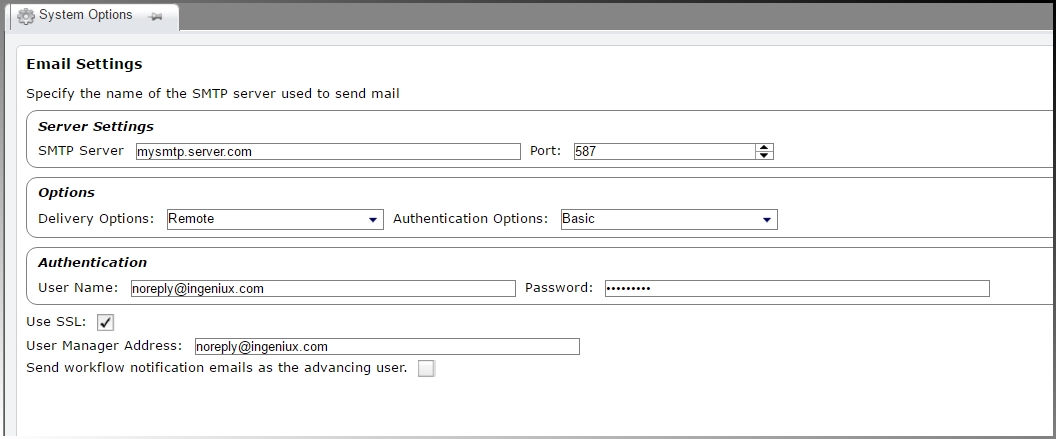
This interface supports the standard SMTP mail service. By default, all email messages are sent using Integrated Windows Authentication (NTLM) via the Application Pool account for the CMS website. Typically, this is the Network Service account.
Mail can be sent to a local SMTP service configured on the same server as the CMS or to a remote SMTP server. Typically, external SMTP servers are used in order to prevent agents external to the network from using SMTP as an email relay and to consolidate email functions in one server. (An SMTP service installed on the same server can also be secured to prevent outside agents from using it.)
Compatibility with other SMTP servers depends upon the implementation of these standards by Microsoft and other SMTP servers. Incompatibilities may exist.
Enabling the Send workflow notification emails as the advancing user check box sends workflow notification emails from the advancing user's email address rather than from the user manager.
