Adding Modules to Cartella User Profiles
Learn how to add modules of any type (i.e., documents, image galleries, videos) to user profiles in Cartella.
Description
If you'd like Cartella users to have their own modules in addition to accessing folio modules, you can add modules to individual user accounts.
Modules serve as containers where users with permissions can access or create content. Each module type contains different classifications of content items. For example, document modules contain document files and folders, gallery modules contain images, and calendar modules contain events.
Benefits of user modules include:
- Store files applicable to only the individual user and not the team.
- Grant users permissions to manage their own content without folio administrator roles.
- Grant other users permissions to manage or contribute to user modules other than their own.
- Access modules directly in user profiles.
Choose modules that best suit your organization and user needs. Modules under user accounts display in the user profile and not in a folio.
User profiles can contain any module type. Each module type contains different types of content (documents, image galleries, videos, wikis, etc.).
Requirements
Users must have site administrator permissions.
Step-by-Step
To create a module for a user account:
- Log in to Cartella.
- Navigate to Settings > Modules.
- Select the Create On New Accounts checkbox for the desired module label.
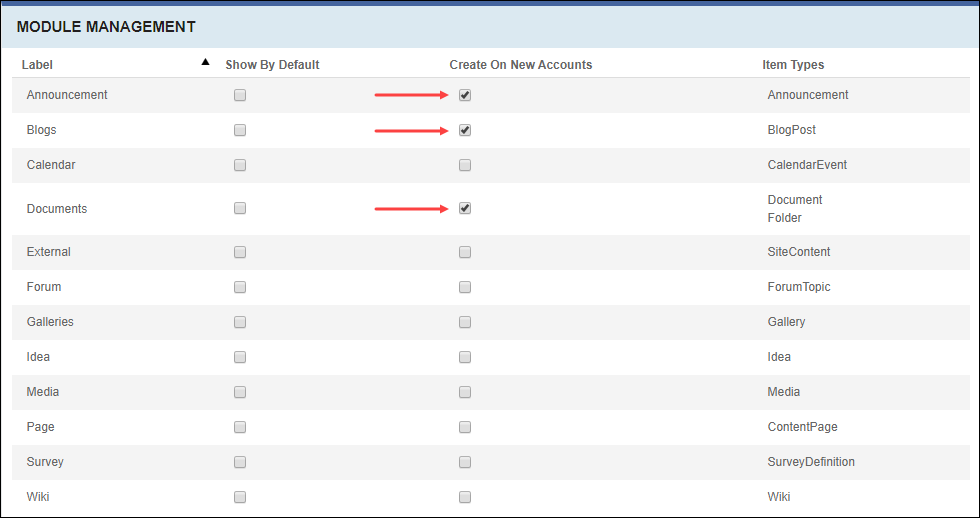
- Optional: Create a user.
Note
See Creating Users for details to create the user(s).
Modules with the Create on New Accounts checkbox selected display in the main navigation of the user's profile.
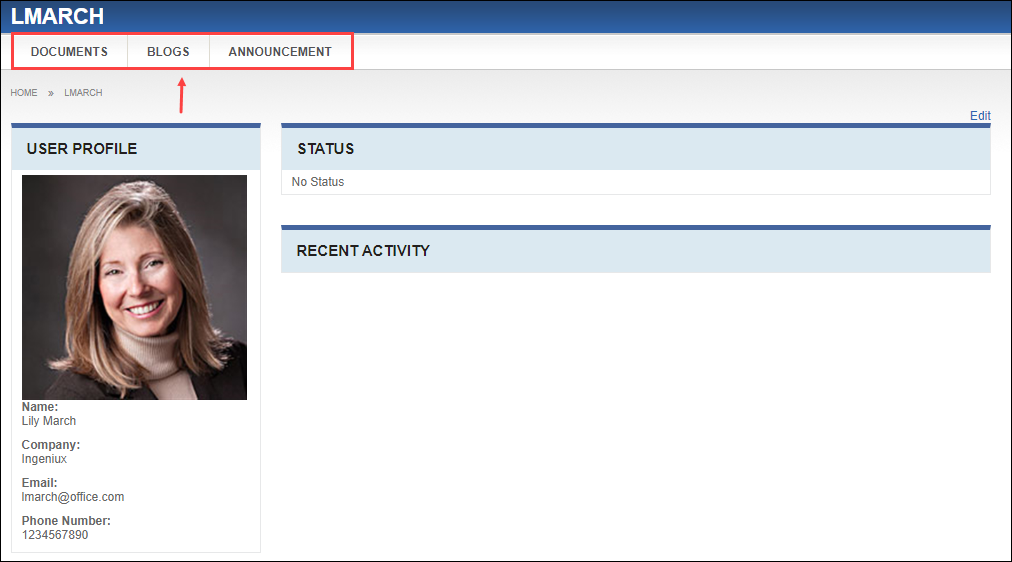
Additional Information
- See Creating Modules on New Accounts for adding user modules and permission details.
- See Module Content for module type details.
- See Folio Admin: Managing Modules for module management details.

There are no comments yet.