Looking Back at 2023 Software Release Highlights: InSite Search
In 2023, InSite Search underwent a major transformation when the popular feature was updated in the release of version 10.6. Let’s dive into what’s changed and how users will experience the new and improved search functionality in the platform.
The start of a new year is a great time to reflect on the one that’s passed. This January, we’re reminiscing about all the new features and updates that were released on the Ingeniux platform last year – and today we’re going to focus on a big one: InSite Search.
In 2023, InSite Search underwent a major transformation when the popular feature was updated in the release of version 10.6. Let’s dive into what’s changed and how users will experience the new and improved search functionality in the platform.
InSite Search (ISS) is a powerful tool for configuring and optimizing your website’s internal search experience. The fall release of Ingeniux CMS (CMS 10.6) introduces exciting changes and new features to the InSite Search configuration section of the CMS.
The ISS configuration panel is now conveniently integrated into the Administration section of the platform, allowing site admins to seamlessly access and manage search configs. The configuration panel itself boasts an intuitive new interface for customizing and optimizing the search experience, and powerful new features have also been added – like Keymatch pairing and advanced synonym management.
What’s New?
Let’s start with the new user interface. InSite Search has been entirely revamped with a user-friendly and intuitive interface for configuring, customizing, and optimizing how content is indexed in the CMS and delivered to customers in search results. The refreshed design additionally allocates room for forthcoming enhancements.
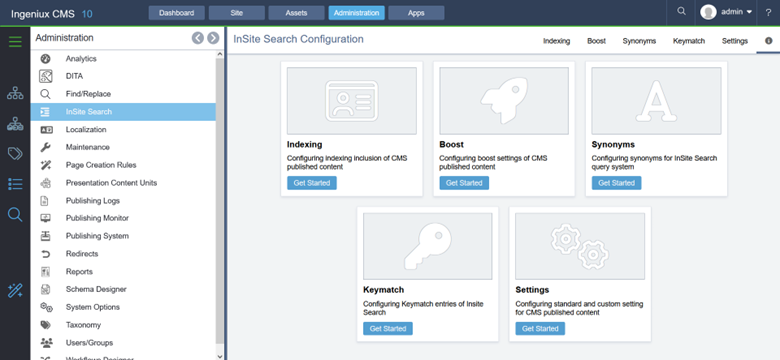
Powerful new features have also been added – notably Keymatch and advanced synonym management. In previous releases of the software, the responsibility of configuring key-matches and synonyms was exclusively within the purview of developers. This new feature enables direct management of the settings in the search configuration interface of the CMS. Following some initial setup work, Administrators can directly tune search results using key-match and synonyms without relying on continual development cycles.
How It’s Used in the CMS
InSite Search is a robust search solution integrated into Ingeniux websites to enhance user experience and make content discovery seamless. It functions by indexing the published content within the Ingeniux platform – such as web pages, documents, and media files – and then provides visitors with a powerful, customizable search experience. Administrators of the CMS can control the weighting of results to fully tailor the search results to meet their needs.
Why It’s Important
The new streamlined approach to managing key-matches means the search results can quickly and easily match new and important content to searches that your visitors perform. This feature allows site administrators to tell search results to prioritize the content you want site visitors to see without having to go through a development cycle.
In most industries, terminology is constantly changing. And, with time, naming conventions for product, solutions and processes shift. With the ability to easily manage synonyms, you can link old terminology and naming conventions with the new to seamlessly deliver the results visitors need, without having to undertake lengthy rewrites of existing content.
Impact on Users
InSite Search settings and configurations are usually handled by Site Administrators. The introduction of new features like KeyMatch and synonym management may necessitate collaboration between a CMS Administrator and a developer for initial implementation or reconfiguration if they are already in use.
Content contributors will experience changes on the front-end search experience and might require guidance on any newly developed custom content fields related to key-matches in the CMS environment. Additionally, we recommend providing content contributors with a list of synonymous terms that are linked, ensuring they understand how different word choices affect the search results.
More Information and Resources
For more in-depth information on this topic, check out some of the resources below.
Ingeniux Product Documentation:
- Adding Keymatches: Use this documentation to use the new interface to add keymatches for your searches.
- Import Keymatches: If you already have keymatches, or you want to create them outside the CMS and import them, follow these instructions to get them into the CMS using the new interface.
- Adding Synonyms: This documentation will lead you through using the new interface in the CMS to manually add your synonyms for search indexing.
- Importing Synonyms: If you already have synonyms, or you want to create them outside the CMS and import them, follow these instructions to get them into the CMS using the new interface.
10.6 Release Information
Tutorials
Training Courses

There are no comments yet.