Managing Cartella Edit Form Fields
How to manage custom fields in edit forms for Cartella modules, module items, user profiles,etc.
Description
In Cartella, site administrators can manage the fields that display to users in user profiles, modules, and module item edit forms. Use the Manage Fields tool in Settings > Customize to reorder fields and create custom fields.
For example, when users edit their profiles, the default First Name, Login Name, etc. fields display. Administrators may want users to enter other information (e.g., position titles, team names, alternative phone numbers). Use Manage Fields to add fields that suit your organization’s needs.
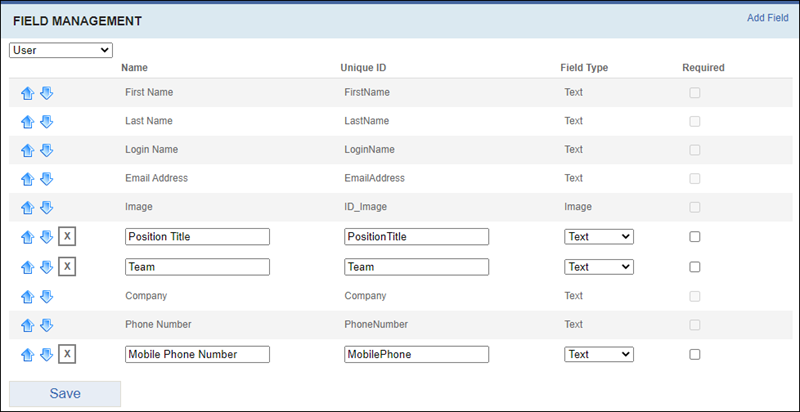
Best practices for managing fields include:
-
Maintain Minimal Fields. Consider important fields to include in the user profile, module, or module item edit form. Keep the number of fields to a minimum.
An edit form with extensive required fields (or fields in general) may overwhelm users and deter them from completing fields or the form itself.
-
Provide Clarification. Ensure field titles and their unique IDs convey what information users should enter in each field. Clear, straightforward titles help to identify fields, receive accurate input from users, and eliminate confusion.
-
Choose Relevant Field Types. Determine how users enter input in fields. Consider the objective of each field and the type of information each field requests. Choose field types that enhance the user’s experience, and obtain quality input.
For example, if a field asks for a user’s position title, consider selecting a plain text field type over an HTML editor type.
-
Organize Fields. Determine the field order in each edit form. Group related fields together, and choose which fields display first and last.
NoteCartella prevents administrators from editing or deleting system default fields.
Requirements
Users require site administrator permissions to manage fields in Cartella edit forms.
Step-by-Step
- See Adding Fields to Cartella Edit Forms for details.
- See Adding Fields to Custom Objects for details.
- See Reordering Fields in Cartella Edit Forms for details.

There are no comments yet.