Reordering Fields
Prerequisites: Users require site administrator permissions
to complete this task.
Change the order of fields that display in specific types of content editing views.
Related Topics
Change the order of fields that display in specific types of content editing views.
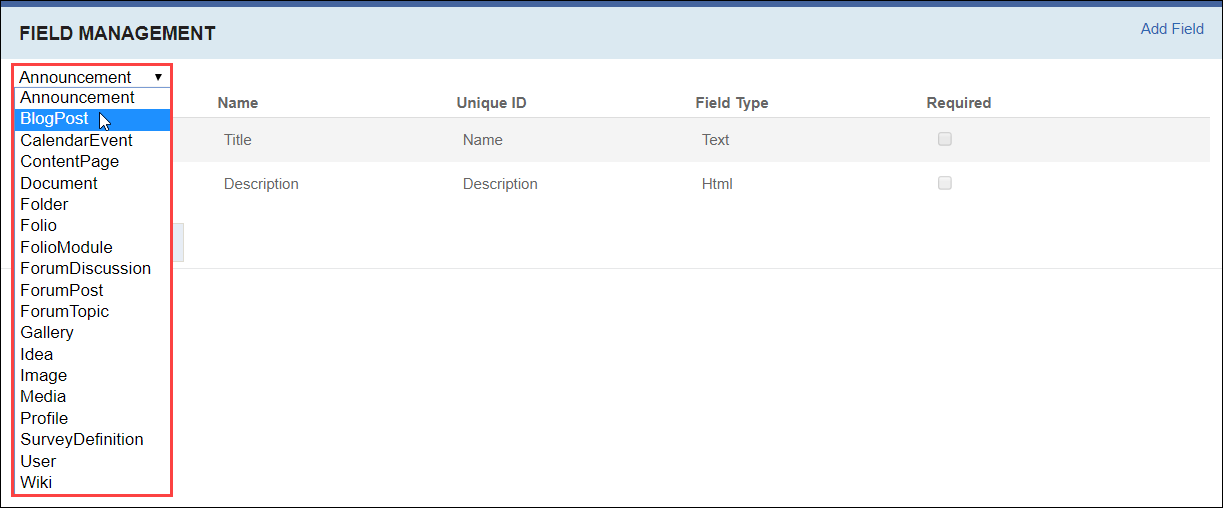
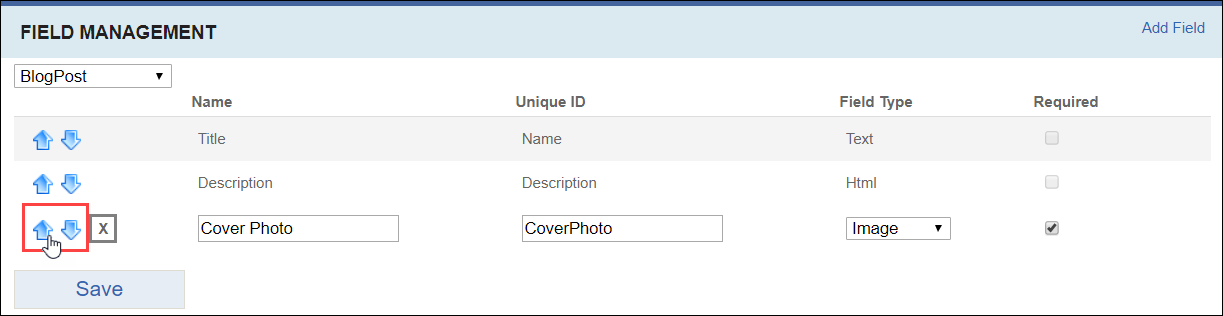
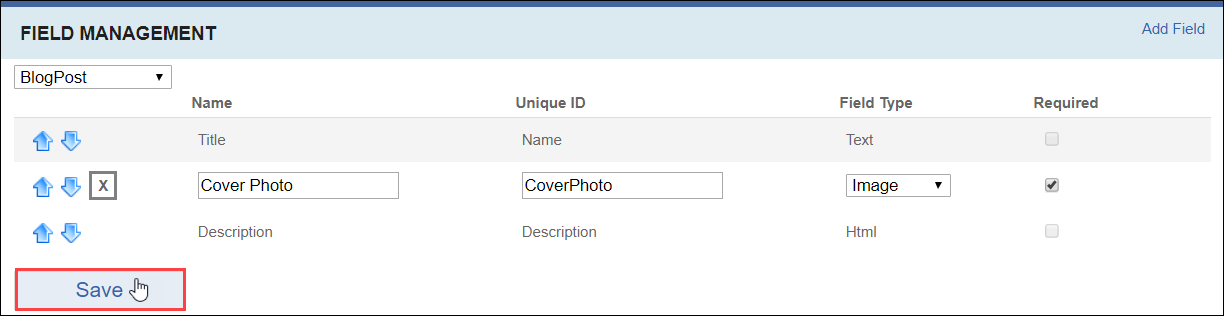
success
Related Topics
