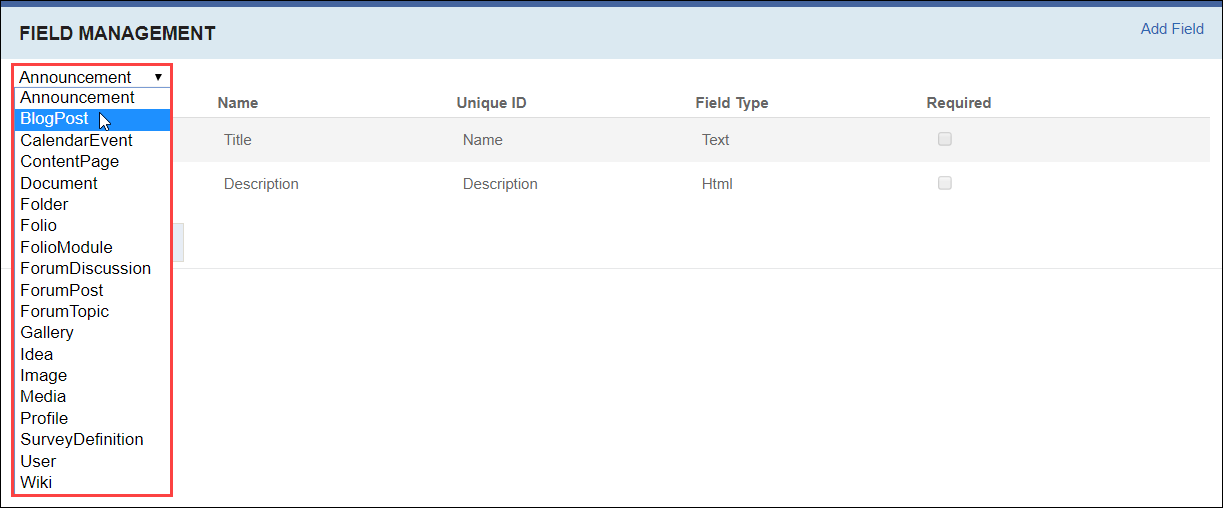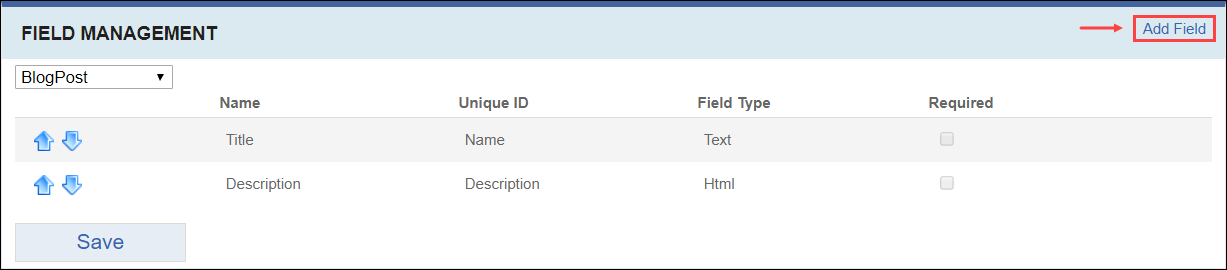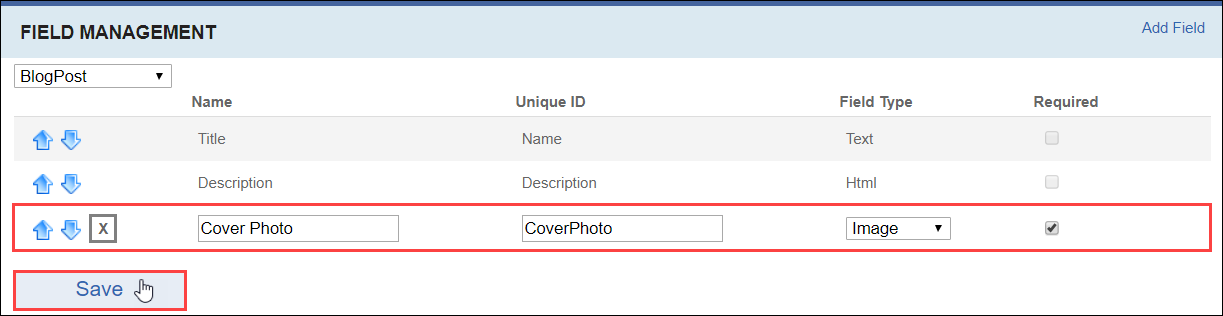Adding Fields
Prerequisites: Users require site administrator permissions
to complete this task.
As of Cartella 4.1, administrators can add custom fields to a module's edit form, adding whatever styles and controls they see fit.
Note
Default fields can be reordered and cannot be edited or deleted.
Related Topics