Permissions
Prerequisites:
Folio, Sub-Folio, and Module Permissions
Use the Permissions view to assign folio, sub-folio, or module roles to available users and groups.
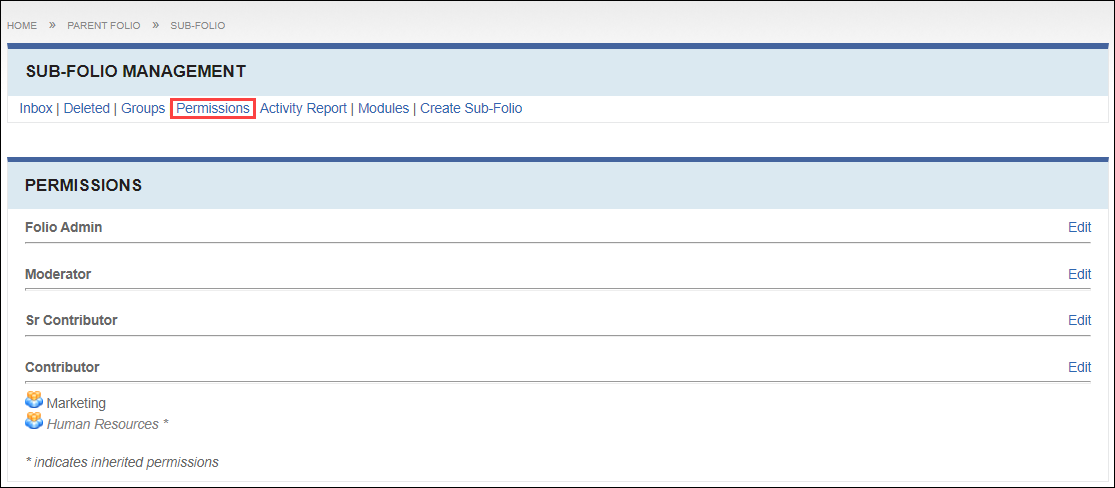
Permission Factors
In Cartella, three factors determine permissions for a given folio or folio item:
- Entity: A content item—a folio, module, folder, etc. Folio administrators can assign the sharing level on an entity-by-entity basis.
- Role: A collection of actions assigned groups and users perform at
the entity level. NoteFor example, groups and users assigned the Contributor role can create items, and users assigned Sr Contributor role can create approved items.
- User/Group: Users and group members to whom site administrators and folio administrators can assign roles.
These three elements—entity, role, and user/group—work together to determine folio, sub-folio, and module permissions. For example, one group might have moderator permissions for a blog, while another group might have moderator permissions for an image gallery, and so on.
Inherited Permissions
Dimmed, italicized users and groups with asterisks under each role indicate inherited permissions. Permissions carry down from the folio level to sub-folios to individual module files. All descendants of an entity inherit that entity’s permissions.
Default Roles
The Permissions view lists four possible roles by default:
- Folio Admin
- Moderator
- Sr Contributor
- Contributor
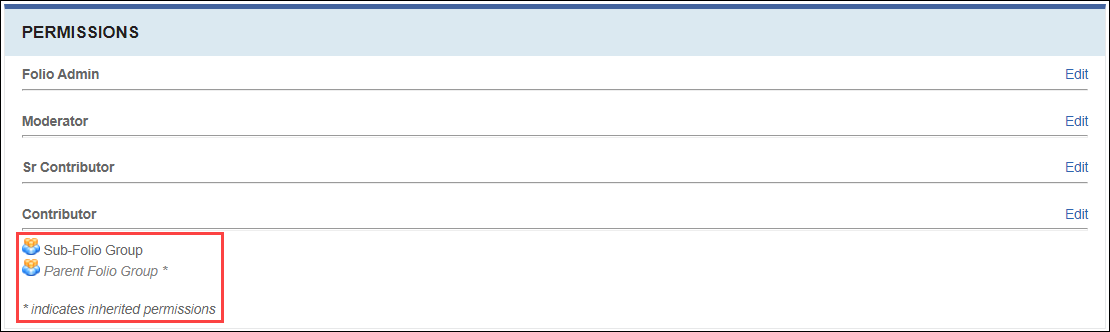
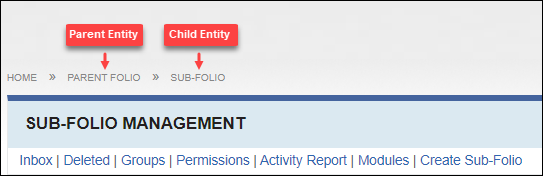
This section includes:
