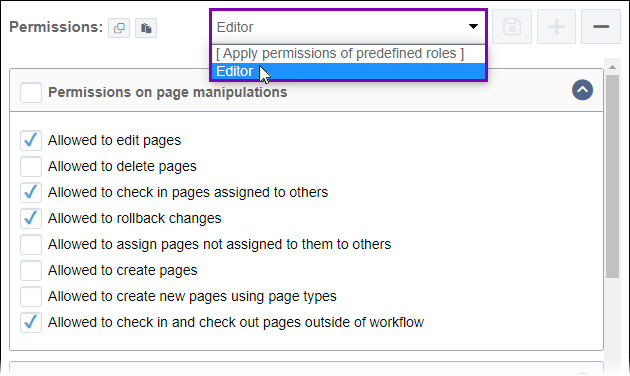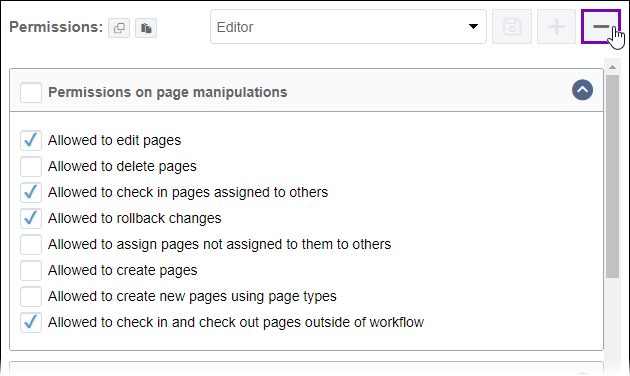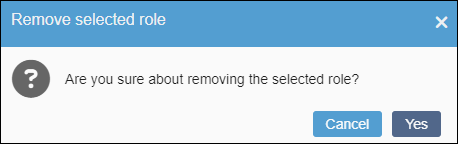CMS 10.3+ Deleting Roles
Prerequisites: CMS 10.3+ must be installed. See CMS Statistics to check the site
version.
In Ingeniux CMS 10.3+, administrators can permanently delete roles.
Warning
Deleted roles cannot be recovered.
To delete a role: