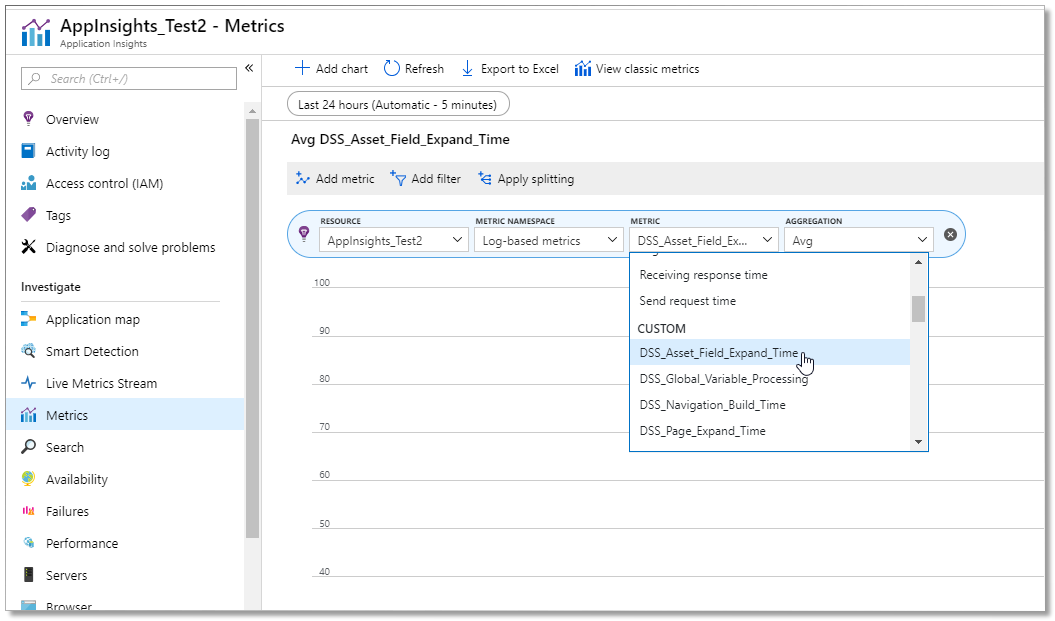DSS Custom Metrics with Azure Application Insights
Prerequisites:
Ingeniux CMS 10.2+ must be installed. See CMS Statistics to check the site version.
As of CMS 10.2, we have included custom metrics for Microsoft's Application Insights specific to Dynamic Site Server functionality. These metrics can be used by developers to monitor overall DSS performance/health, gather debug data, and get layered insights into how your DSS is running within various environments.
Enabling this feature requires a subscription to Microsoft Azure. If you are unfamiliar with Application Insights, you may also want to refer to the following Microsoft Azure articles:
To enable Application Insights and view its metrics for a DSS
site: