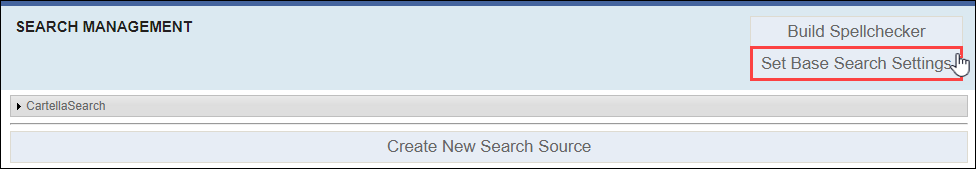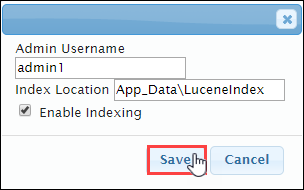Prerequisites: Users require site administrator permissions
to complete this task.
Use base search settings to identify the filepath for the Lucene index and enable or
disable indexing.
Note
Choose whether or not to set base search setting in the Cartella user
interface or in
Cartella.config. See
Advanced Setup: Configuring Search
to configure base search settings via
Cartella.config.
- Log in to Cartella.
- Navigate to .
- Click Set Base Search Settings.
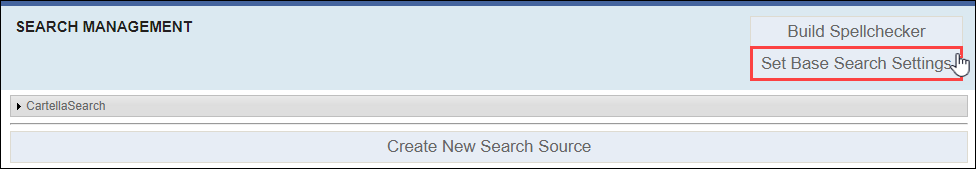
A dialog displays.
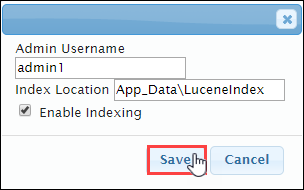
- Enter the Cartella administrator's username in the Admin Username field.
- Enter the filepath to the Lucene index database in the Index
Location field.
- Select or clear the Enable Indexing checkbox to turn
indexing on or off.
- Click Save.
Troubleshooting
If Configuration Error displays, reset the application pool and
navigate to
[Site_Root]\site\App_Data\LuceneIndex.
Delete all files in the LuceneIndex folder. Navigate to
any view in the Cartella site instance to generate index files in the
folder. Set Base Search Settings again.
Cartella enables search indexing.