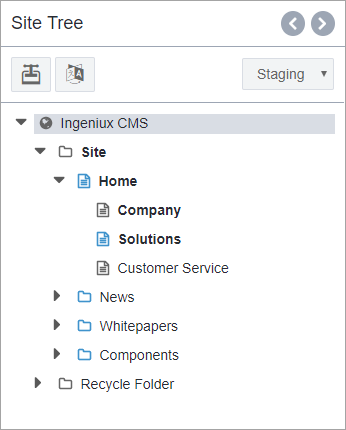Viewing Publishing Target Assignments within the Site Tree
Ingeniux CMS provides the option to view which pages, folders, and components are associated with a publishing target.
Note
Only administrators have permissions to configure publishing
targets.
Note
The Publishing Target drop-down list displays if two or more
publishing targets are configured.
To view publishing target assignments: