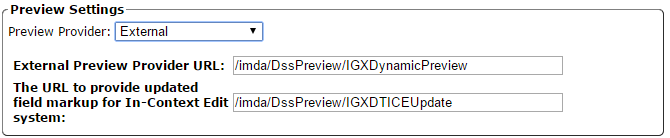Configuring DSS Preview
To accommodate the .NET technology behind the DSS, the Publishing System Manager features a Preview Provider menu. In this menu, you can select the method for rendering previews in the CMS.
To select and configure a Preview Provider:
To select and configure a Preview Provider:
- Open the Publishing System Manager and select a publishing target or create a new one.
- On the Info tab, scroll to the bottom of the page and, in the Preview Provider menu, select Dynamic Site Server or External. (To use the sample MVC solution included with the CMS, select Dynamic Site Server and make sure that Enable Dynamic Publishing is selected.)
- If necessary, enter additional URL or directory path info. (To use the sample MVC solution as the preview provider, leave the default value, DssPreview, as the virtual directory path.)
Selecting Dynamic Site Server opens an additional field, Preview Virtual Directory Path.
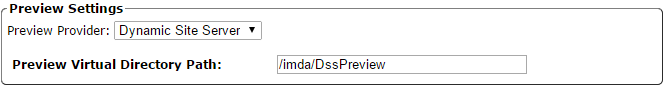
This field requires the virtual directory path of the DSS to preview. The site must be a virtual directory under the CMS, or under the parent site of the CMS, to prevent cross-site scripting. The path starts with a slash and may be several levels deep (for example, /preview/dsspreview).
Selecting External enables the external preview system introduced in CMS 7.5. You’ll need to define the URL of the preview provider.