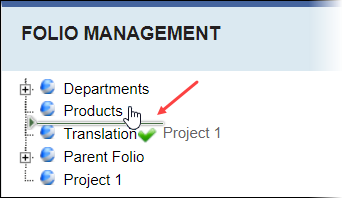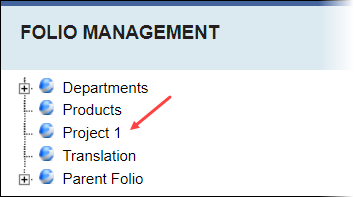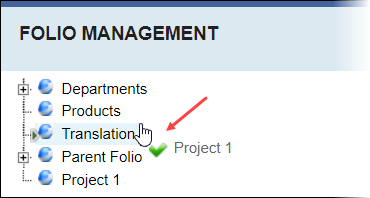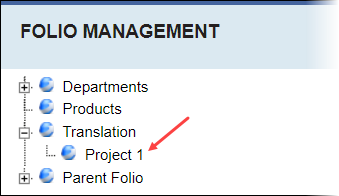Reordering Folios
Prerequisites: Users require site administrator permissions
to complete this task.Users require folio administrator+ permissions for the folio to reorder sub-folios. Folio administrators cannot reorder
top-level folios. See Reordering
Sub-Folios for details.
Note
Establish parent and child relationships between folios and
sub-folios on the Folio Management or Deleted Folio
Management view.
Note
Reordering folios in this view reflects the order
of the folios in the main navigation.
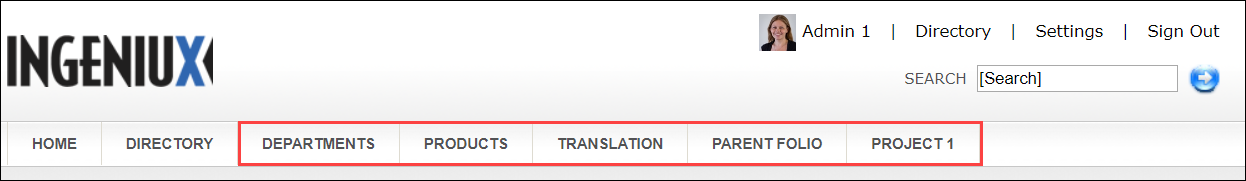
To reorder parent and child folio and sub-folio
relationships: