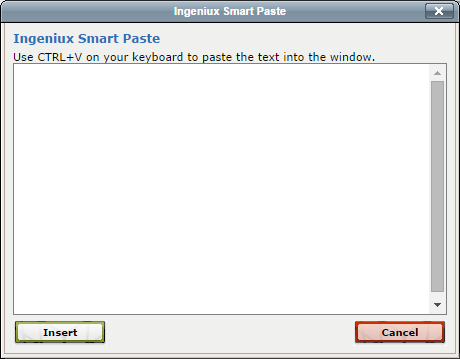Pasting Text from Other Sources
To preserve the integrity of page display across all computer configurations, you should observe HTML conventions when formatting a document. If you use the XHTML Editor to format text typed directly into the editor, your content should always be valid XHTML.
When text is copied and pasted from other sources, noncompliant formatting can slip into the page. To avoid this complication, the XHTML editor provides paste options that strip unwanted formatting.
|
Name |
Description |
|---|---|
|
Paste |
Pastes clipboard contents with all formatting. |
|
Paste from Word |
Pastes text copied from Word without Word-specific formatting. |
|
Paste as Text |
Pastes clipboard contents without any formatting from the original. Hard returns are also removed. |
When you use the keyboard shortcut or the secondary mouse button to paste, the Smart Paste dialog appears. Click Insert to paste the text.